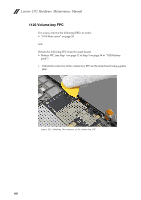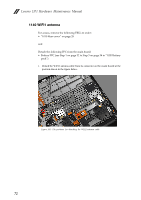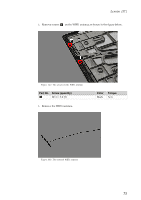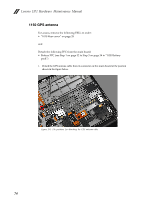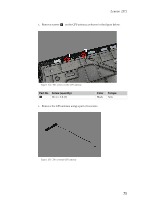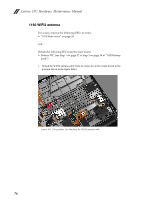Lenovo Yoga 2-1371 (English) Hardware Maintenance Manual - Yoga Tablet 2 1371 - Page 75
Volume key, For access, remove the following FRUs in order, 1010 Rear cover
 |
View all Lenovo Yoga 2-1371 manuals
Add to My Manuals
Save this manual to your list of manuals |
Page 75 highlights
Lenovo 1371 1130 Volume key For access, remove the following FRUs in order: • "1010 Rear cover" on page 28 • "1120 Volume key FPC" on page 68 1. Detach the volume key from the front module of the tablet using a pair of tweezers. Figure 13-1. Detaching the volume key 2. Remove the volume key. Figure 13-2. The removed volume key 71
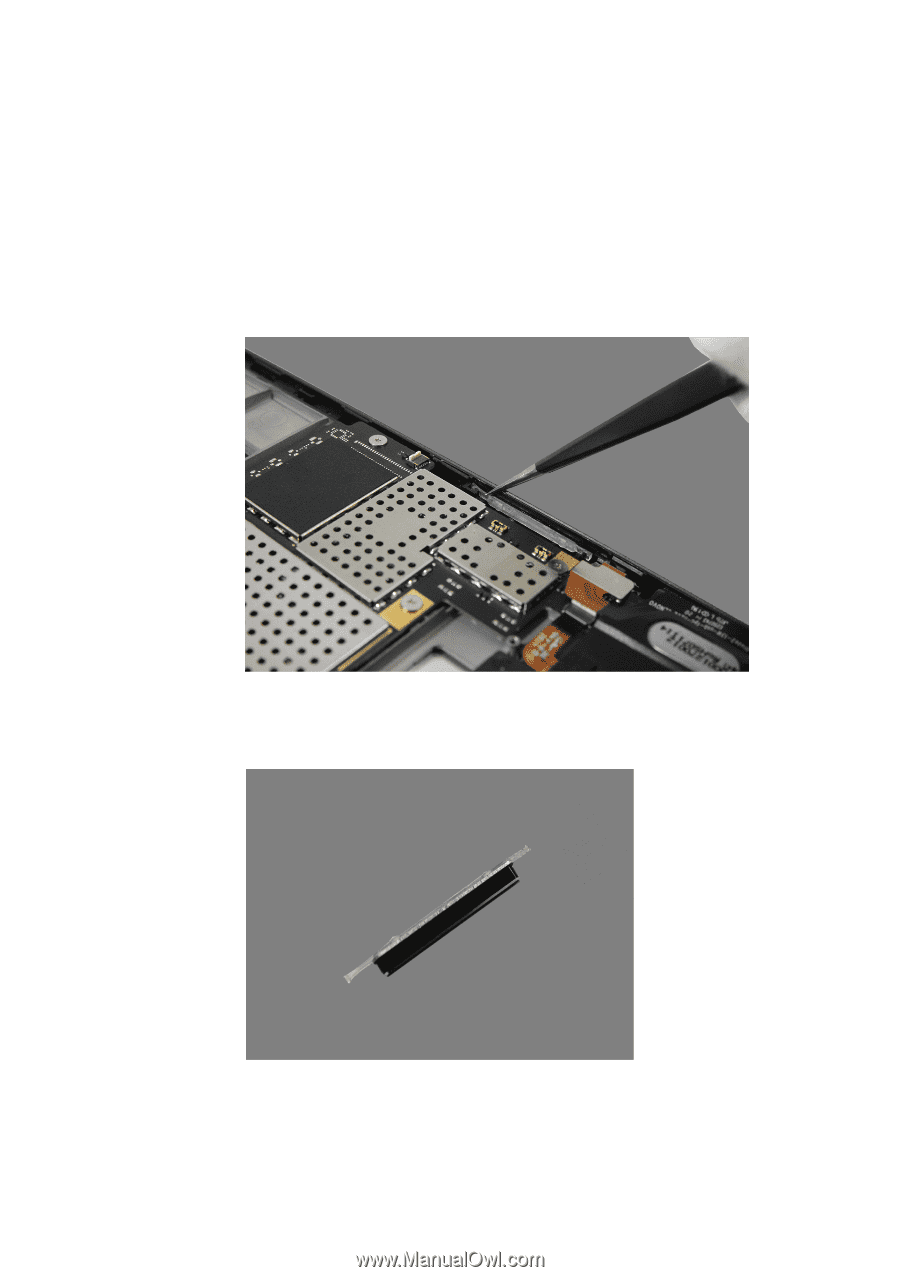
Lenovo 1371
71
1130 Volume key
For access, remove the following FRUs in order:
•
“1010 Rear cover” on page 28
•
“1120 Volume key FPC” on page 68
1.
Detach the
volume key from the front module of the tablet using a pair of tweezers.
Figure 13-1. Detaching the volume key
2.
Remove the volume key.
Figure 13-2. The removed volume key