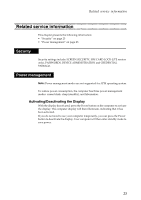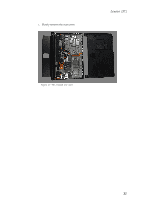Lenovo Yoga 2-1371 (English) Hardware Maintenance Manual - Yoga Tablet 2 1371 - Page 32
Rear cover, Push the button, Open the hinge frame.
 |
View all Lenovo Yoga 2-1371 manuals
Add to My Manuals
Save this manual to your list of manuals |
Page 32 highlights
Lenovo 1371 Hardware Maintenance Manual 1010 Rear cover 1. Push the button to unlock the hinge frame. Figure 1-1. Unlocking the hinge frame 2. Open the hinge frame. Figure 1-2. Opening the hinge frame 28

Lenovo 1371 Hardware Maintenance Manual
28
1010 Rear cover
1.
Push the button
to unlock the hinge frame.
Figure 1-1. Unlocking the hinge frame
2.
Open the hinge frame.
Figure 1-2. Opening the hinge frame