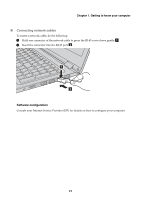Lenovo Yoga 500-15IHW Laptop (English) User Guide - Yoga 500 series - Page 21
Connecting network cables, Software configuration
 |
View all Lenovo Yoga 500-15IHW Laptop manuals
Add to My Manuals
Save this manual to your list of manuals |
Page 21 highlights
Chapter 1. Getting to know your computer Connecting network cables To insert a network cable, do the following: 1 Hold one connector of the network cable to press the RJ-45 cover down gently a. 2 Insert the connector into the RJ-45 port b. 1 2 Software configuration Consult your Internet Service Provider (ISP) for details on how to configure your computer. 15

Chapter 1. Getting to know your computer
15
Connecting network cables
To insert a network cable, do the following:
1
Hold one connector of the network cable to press the RJ-45 cover down gently
2
Insert the connector into the RJ-45 port
.
Software configuration
Consult your Internet Service Provider (ISP) for details on how to configure your computer.
a
b
1
2