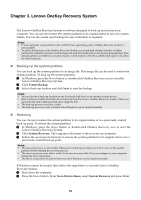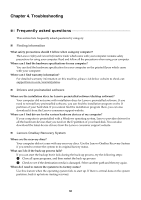Lenovo Yoga 500-15IHW Laptop (English) User Guide - Yoga 500 series - Page 34
Help and support, Settings, More to explore
 |
View all Lenovo Yoga 500-15IHW Laptop manuals
Add to My Manuals
Save this manual to your list of manuals |
Page 34 highlights
Chapter 2. Starting to use Windows 8.1 Help and support If you have a problem with the operating system, see the Windows Help and Support file. To open the Windows Help and Support file, do one of the following: • Select Settings charm, then select Help. • Press Windows key + Fn + F1. You can read the Windows Help and Support file on your computer. You can also get online help and support by clicking on one of the two links listed under More to explore. Note: Windows 8.1 also provides an app, Help + Tips. You can find it on the Start screen, to learn more information on new features of Windows 8.1. 28

28
Chapter 2. Starting to use Windows 8.1
Help and support
- - - - - - - - - - - - - - - - - - - - - - - - - - - - - - - - - - - - - - - - - - - - - - - - - - - - - - - - - - - - - - - - - - - - - - - - - - - - - - - - - - - - - - - - - - - - - - - - - - - - -
If you have a problem with the operating system, see the Windows Help and Support file.
To open the Windows Help and Support file, do one of the following:
• Select
Settings
charm, then select
Help
.
•
Press Windows key
+
Fn
+
F1
.
You can read the Windows Help and Support file on your computer. You can also get online help
and support by clicking on one of the two links listed under
More to explore
.
Note:
Windows 8.1 also provides an app,
Help + Tips
. You can find it on the Start screen, to learn more
information on new features of Windows 8.1.