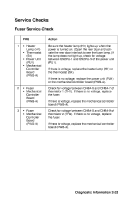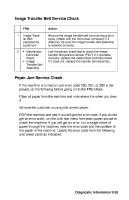Lexmark 11C0200 Service Manual - Page 65
Lexmark 11C0200 - Optra SC 1275 Color Laser Printer Manual
 |
UPC - 734646126885
View all Lexmark 11C0200 manuals
Add to My Manuals
Save this manual to your list of manuals |
Page 65 highlights
Symptom The toner cartridge rack does not detent when replacing toner cartridges or it makes an unusual noise. Action • Check the rack detent on the left side of the rack. This detent is released when the top cover is open. • Check the toner cartridge rack back check gear for damage. • Check the rack lever and detent pins • Check the toner cartridge rack lever sensor (PC12) for correct operation. • Check the back check sensor for correct operation and replace any damaged parts. Go to the "Toner Cartridge Rack Service Check" on page 2-38. Go to the "Paper Jam Service Check" on page 2-35. Go to the "Paper Jam Service Check" on page 2-35. Go to the "Paper Jam Service Check" on page 2-35. Go to the "Developing Motor Service Check" on page 2-34. Go to the "Fuser Service Check" on page 2-33. Go to the "Suction Fan Motor Service Check" on page 2-39. Go to the "Printhead Cooling Fan Service Check" on page 2-39. Go the "Paper Jam Service Check" on page 2-35. Go to the "Paper Jam Service Check" on page 2-35. Toner cartridge rack fails to stop rotating. Paper jam in pick-up assembly Paper jam in exit assembly. Paper jam in fuser. Faulty developing motor (M1). The developing motor tries to turn when the print cycle is initiated. Fuser failure Fuser belt suction failure (M7). Printhead cooling fan (M5) failure. No paper pick-up from multipurpose tray No paper pick-up from upper or lower cassette. 2-30