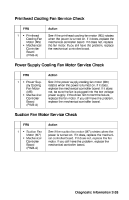Lexmark 11C0200 Service Manual - Page 79
Lexmark 11C0200 - Optra SC 1275 Color Laser Printer Manual
 |
UPC - 734646126885
View all Lexmark 11C0200 manuals
Add to My Manuals
Save this manual to your list of manuals |
Page 79 highlights
Black Print If the PC drum cartridge has been replaced recently, check the contacts on the PC drum cartridge connector and all ground pins on the PC cartridge assembly. Possible Cause Action Incorrect laser exposure Replace the printhead. Replace the mechanical controller board (PWB-A). Replace the high voltage assembly (HV1). Replace the mechanical controller board (PWB-A). Incorrect charging White Spots Possible Cause Action Poor intermediate image transfer Poor paper image transfer Replace the image transfer belt. Replace the image transfer roller assembly. These customer replaceable parts at prescribed intervals. Replace the high voltage assembly (HV1). 2-44

2-44
Black Print
If the PC drum cartridge has been replaced recently, check the con-
tacts on the PC drum cartridge connector and all ground pins on the
PC cartridge assembly.
White Spots
Possible Cause
Action
Incorrect laser exposure
Replace the printhead.
Replace the mechanical controller
board (PWB-A).
Incorrect charging
Replace the high voltage assembly
(HV1).
Replace the mechanical controller
board (PWB-A).
Possible Cause
Action
Poor intermediate image transfer
Poor paper image transfer
Replace the image transfer belt.
Replace the image transfer roller
assembly. These customer replace-
able parts at prescribed intervals.
Replace the high voltage assembly
(HV1).