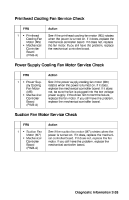Lexmark 11C0200 Service Manual - Page 78
Lexmark 11C0200 - Optra SC 1275 Color Laser Printer Manual
 |
UPC - 734646126885
View all Lexmark 11C0200 manuals
Add to My Manuals
Save this manual to your list of manuals |
Page 78 highlights
Foggy Background Possible Cause Action Poor development Replace the high voltage assembly (HV1). Replace the mechanical controller board (PWB-A). The following are customer replaceable parts at prescribed intervals: Replace the toner cartridge. Replace the PC drum cartridge. Blank Print Possible Cause Action Dirty or damaged PC drum contacts Transfer Roll Incorrect laser exposure Clean and reseat the PC drum contacts. Replace if necessary. Be sure the transfer roll is installed correctly. Replace the printhead. Replace the mechanical controller board (PWB-A). Gently rock the toner cartridge to distribute the toner evenly. If you still have the problem, replace the toner cartridge. This is a customer replaceable part at prescribed intervals. Poor development Diagnostic Information 2-43