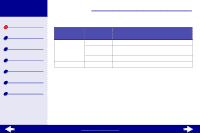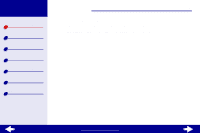Lexmark 14D0000 User's Guide for Macintosh (1.67 MB) - Page 10
Control Panel - printer cartridges
 |
UPC - 734646305006
View all Lexmark 14D0000 manuals
Add to My Manuals
Save this manual to your list of manuals |
Page 10 highlights
Lexmark Z13 Lexmark Z23 Lexmark Z33 Printer overview Basic printing Printing ideas Maintenance Troubleshooting Notices Index Printer overview 10 Control Panel Use the Control Panel to: • View ink levels. • Install print cartridges. • Align the print cartridges. • Clean the print nozzles. • Print a test page. • Order supplies. • View printer software version and copyright information. www.lexmark.com

www.lexmark.com
10
Printer overview
Printer overview
Basic printing
Printing ideas
Maintenance
Troubleshooting
Notices
Index
Lexmark Z13
Lexmark Z23
Lexmark Z33
Control Panel
Use the Control Panel to:
•
View ink levels.
•
Install print cartridges.
•
Align the print cartridges.
•
Clean the print nozzles.
•
Print a test page.
•
Order supplies.
•
View printer software version and copyright information.