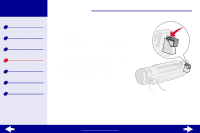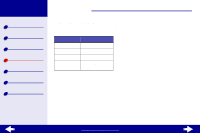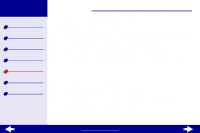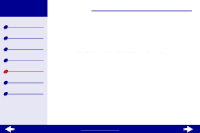Lexmark 14D0000 User's Guide for Macintosh (1.67 MB) - Page 67
Solving printer software installation problems
 |
UPC - 734646305006
View all Lexmark 14D0000 manuals
Add to My Manuals
Save this manual to your list of manuals |
Page 67 highlights
Lexmark Z13 Lexmark Z23 Lexmark Z33 Printer overview Basic printing Printing ideas Maintenance Troubleshooting Notices Index Troubleshooting 67 Solving printer software installation problems If the printer software does not install properly, a communications error message appears when you try to print. You may need to uninstall the printer software, and then reinstall it. Uninstalling the printer software 1 Insert the printer software CD into your CD-ROM drive. The Lexmark Installer screen appears. 2 Click Uninstall. www.lexmark.com

www.lexmark.com
67
Troubleshooting
Lexmark Z13
Lexmark Z23
Lexmark Z33
Printer overview
Basic printing
Printing ideas
Maintenance
Troubleshooting
Notices
Index
Solving printer software installation problems
If the printer software does not install properly, a communications error message appears
when you try to print. You may need to uninstall the printer software, and then reinstall it.
Uninstalling the printer software
1
Insert the printer software CD into your CD-ROM drive.
The Lexmark Installer screen appears.
2
Click Uninstall.