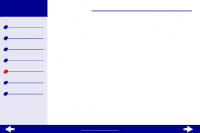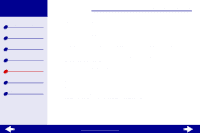Lexmark 14D0000 User's Guide for Macintosh (1.67 MB) - Page 75
Test does not print
 |
UPC - 734646305006
View all Lexmark 14D0000 manuals
Add to My Manuals
Save this manual to your list of manuals |
Page 75 highlights
Lexmark Z13 Lexmark Z23 Lexmark Z33 Printer overview Basic printing Printing ideas Maintenance Troubleshooting Notices Index Troubleshooting 75 Test page does not print • Check the USB cable connections. • Check the power supply connections and verify that the printer is plugged into an electrical outlet. • Make sure paper is correctly loaded. For help, see Basic printing. • Make sure the print cartridge is properly installed. For help, see Replacing the print cartridges. • If the paper is jammed, see Clearing paper misfeeds or jams. • Make sure the printer is set as the default printer. To set the printer to default status: a Highlight the printer icon on your desktop. b From the Printing menu, select Set Default Printer. www.lexmark.com

www.lexmark.com
75
Troubleshooting
Lexmark Z13
Lexmark Z23
Lexmark Z33
Printer overview
Basic printing
Printing ideas
Maintenance
Troubleshooting
Notices
Index
Test page does not print
•
Check the USB cable connections.
•
Check the power supply connections and verify that the printer is plugged into an
electrical outlet.
•
Make sure paper is correctly loaded. For help, see
Basic printing
.
•
Make sure the print cartridge is properly installed. For help, see
Replacing the print
cartridges
.
•
If the paper is jammed, see
Clearing paper misfeeds or jams
.
•
Make sure the printer is set as the default printer. To set the printer to default status:
a
Highlight the printer icon on your desktop.
b
From the Printing menu, select Set Default Printer.