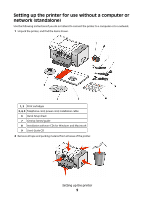Information you will need to set up the printer on a wireless network
......................................................................
34
Installing the printer on a wireless network
..........................................................................................................................
35
Interpreting the colors of the Wi-Fi indicator light
.............................................................................................................
36
Finding the signal strength
.........................................................................................................................................................
36
Wired networking
................................................................................................................................................................
36
Installing the printer on a wired (Ethernet) network
.........................................................................................................
36
Connecting the printer directly to the computer with a USB cable
.............................................................................
37
Troubleshooting
...............................................................................
38
Setup troubleshooting
......................................................................................................................................................
38
Power button is not lit
..................................................................................................................................................................
38
Software does not install
..............................................................................................................................................................
38
Page does not print
........................................................................................................................................................................
40
Wireless troubleshooting
.................................................................................................................................................
41
Check your security keys
..............................................................................................................................................................
41
Wireless setup program cannot communicate with the printer during installation
.............................................
42
Wi-Fi indicator light is blinking orange during installation
.............................................................................................
43
Wi-Fi indicator light is still orange
............................................................................................................................................
45
Printer cannot connect to the wireless network
.................................................................................................................
46
Wireless network printer does not print
.................................................................................................................................
48
General network troubleshooting
.................................................................................................................................
50
Printer is configured correctly, but cannot be found on the network
........................................................................
50
Printing a network setup page
..................................................................................................................................................
50
Notices
................................................................................................
52
Product information
...........................................................................................................................................................
52
Edition notice
........................................................................................................................................................................
52
European EC directives conformity statement for radio products
....................................................................
54
Networking glossary
.......................................................................
59
Contents
4