Lexmark Apps Background and Idle Screen Admin Guide
Lexmark Apps Manual
 |
View all Lexmark Apps manuals
Add to My Manuals
Save this manual to your list of manuals |
Lexmark Apps manual content summary:
- Lexmark Apps | Background and Idle Screen Admin Guide - Page 1
Background and Idle Screen Administrator's Guide November 2010 www.lexmark.com Lexmark and Lexmark with diamond design are trademarks of Lexmark International, Inc., registered in the United States and/or other countries. All other trademarks are the property of their respective owners. © 2010 - Lexmark Apps | Background and Idle Screen Admin Guide - Page 2
programs described may be made at any time. For Lexmark technical support, visit support.lexmark.com. For information on supplies and downloads, visit www.lexmark.com. If you don't have access to the Internet, you can contact Lexmark by mail: Lexmark International, Inc. Bldg 004-2/CSC 740 New Circle - Lexmark Apps | Background and Idle Screen Admin Guide - Page 3
Configuring Background and Idle Screen 8 Exporting and importing configuration files 8 Using the application from the printer control panel 10 Changing the background image using the printer control panel 10 Troubleshooting 11 Background and Idle Screen troubleshooting 11 Index...12 Contents 3 - Lexmark Apps | Background and Idle Screen Admin Guide - Page 4
4 - Lexmark Apps | Background and Idle Screen Admin Guide - Page 5
you plan to use the application with several printers, you may prefer to install the Lexmark License Server and obtain a network license for the appropriate number of devices. For information about obtaining a license for the application, contact your Lexmark representative. Obtaining a license file - Lexmark Apps | Background and Idle Screen Admin Guide - Page 6
License Server. Installing the Lexmark License Server Note: Lexmark License Server is intended for use with Windows operating systems. 1 From the application package, launch the LicenseServer.exe file. This executable file is located in \esf-license-app. 2 Click Next. 3 Select the - Lexmark Apps | Background and Idle Screen Admin Guide - Page 7
Lexmark\LicenseServer\Licenses 2 On the host computer, open the Control Panel. 3 Under Administrative Tools, click Services stored. You can enter values for up to three separate servers. 4 Specify the Heartbeat Period (2-60 minutes), to designate how often the printer of the application you are - Lexmark Apps | Background and Idle Screen Admin Guide - Page 8
idle screen, resize or crop source images to the desired size before use. The application does not resize or crop images automatically. Maximum file sizes and supported file types vary by printer model. For more information, see the mouse-over help in the Embedded Web Server. 1 From the Embedded Web - Lexmark Apps | Background and Idle Screen Admin Guide - Page 9
Importing configuration settings 1 From the application configuration settings, click Import. 2 Browse to the saved configuration file, and then load or preview it. Note: If a timeout occurs and a blank screen appears, refresh the browser, and then click Apply. Configuring the application 9 - Lexmark Apps | Background and Idle Screen Admin Guide - Page 10
Using the application from the printer control panel Changing the background image using the printer control panel 1 From the home screen, touch Change Background. 2 Select the background you want to use, and then touch OK. Using the application from the printer control panel 10 - Lexmark Apps | Background and Idle Screen Admin Guide - Page 11
images From the application configuration settings in the Embedded Web Server: • Make sure there is a list of image files under Idle Screen Images. • Make sure Enable is selected under Idle Screen Images. • Make sure that the file size and type are supported. For more information, see the mouse - Lexmark Apps | Background and Idle Screen Admin Guide - Page 12
11 importing application configuration settings 8 L Lexmark License Server installing 6 license files local (individual) 5 network 6 licensing individual 6 local 6 network 7 N network settings finding 5 network setup page printing 5 no images to display error troubleshooting 11 notices
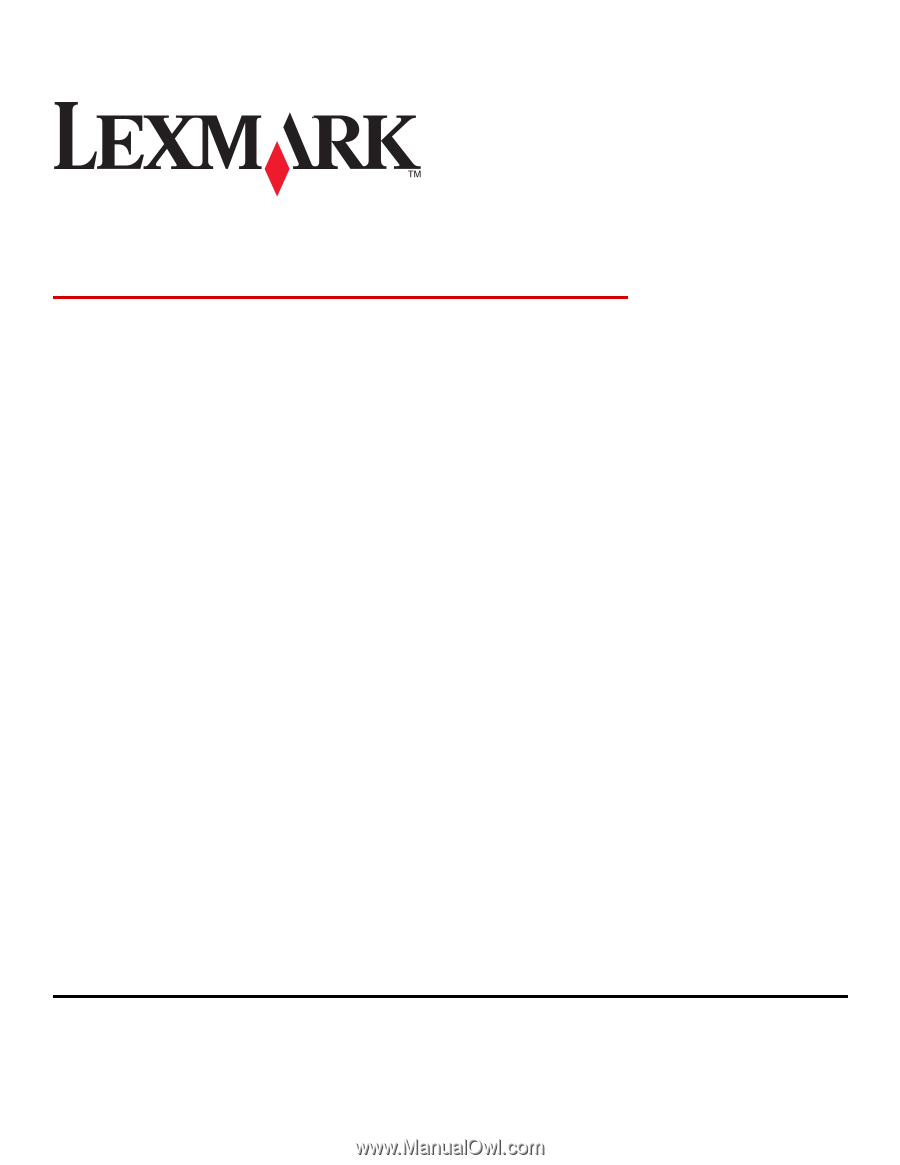
Background and Idle Screen
Administrator's Guide
November 2010
www.lexmark.com
Lexmark and Lexmark with diamond design are trademarks of Lexmark International, Inc., registered in the United States and/or other countries.
All other trademarks are the property of their respective owners.
© 2010 Lexmark International, Inc.
All rights reserved.
740 West New Circle Road
Lexington, Kentucky 40550









