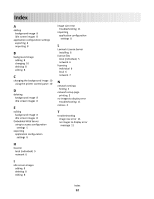Lexmark Apps Background and Idle Screen Admin Guide - Page 9
Importing configuration settings, Import, Apply
 |
View all Lexmark Apps manuals
Add to My Manuals
Save this manual to your list of manuals |
Page 9 highlights
Importing configuration settings 1 From the application configuration settings, click Import. 2 Browse to the saved configuration file, and then load or preview it. Note: If a timeout occurs and a blank screen appears, refresh the browser, and then click Apply. Configuring the application 9

Importing configuration settings
1
From the application configuration settings, click
Import
.
2
Browse to the saved configuration file, and then load or preview it.
Note:
If a timeout occurs and a blank screen appears, refresh the browser, and then click
Apply
.
Configuring the application
9