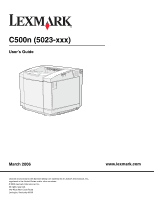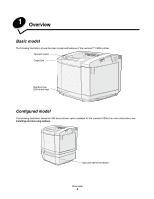Lexmark C500n User's Guide - Page 3
Installation Environment - printers
 |
View all Lexmark C500n manuals
Add to My Manuals
Save this manual to your list of manuals |
Page 3 highlights
Installation Environment Since the installation environment affects the printer, install the printer on a mounting stand or a desk at a place suitable for the printer operation. The following gives the ranges of temperature and humidity acceptable for printer operation. • Acceptable environment • Temperature: 10°C to 32.5°C • Humidity: 15% to 80% • Recommended environment • Temperature: 17.5°C to 27°C • Humidity: 15% to 80% Do not install the printer in the following places: • In a location subject to direct sunlight • Near an air conditioner, or where it is subject to direct cool or warm drafts, or radiated heat • Where it is subject to exhaust discharged directly from a printer • Where the temperature or humidity changes significantly (Take care so that the printer is not subject to condensation) • Where it is subject to excessive dust or corrosive gases • In a location such as a laboratory, where chemical reactions could occur • Where an ultrasonic humidifier is being used • In a poorly ventilated location • Near equipment which generates electrical noise or strong magnetic fields • Where it is subject to vibrations or shocks • Anywhere that cannot stand the mass of the printer (about 29 kg for the printer with consumables, and about 35 kg for the maximum printer configuration, including the options) • In an uneven place or mounting location is not level • Where it may be caused to slide or where it is sloped • On more than one stand