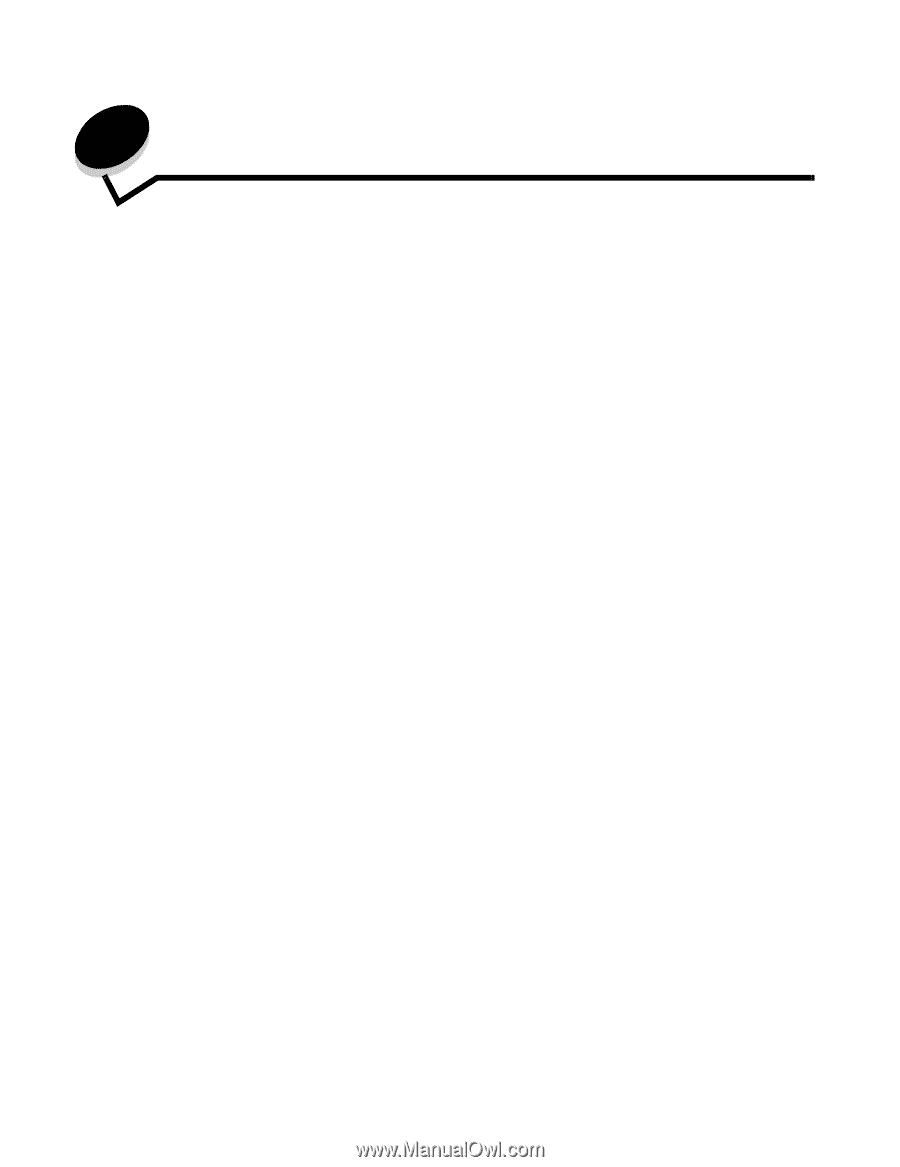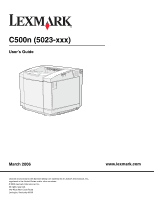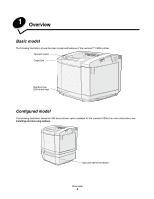2
Contents
Chapter 1:
Overview
...........................................................................................................
4
Basic model
.....................................................................................................................................................
4
Configured model
............................................................................................................................................
4
Understanding the printer operator panel
........................................................................................................
5
Chapter 2:
Installing and removing options
.....................................................................
7
Installing a 530-sheet drawer
...........................................................................................................................
8
Securing the drawer to the printer
............................................................................................................
9
Removing options
..........................................................................................................................................
11
Removing the printer from the optional 530-sheet drawer
......................................................................
11
Chapter 3:
Printing
............................................................................................................
15
Tips for successful printing
............................................................................................................................
15
Tips on storing media
.............................................................................................................................
15
Avoiding jams
.........................................................................................................................................
15
Sending a job to print
.....................................................................................................................................
15
Canceling a print job
......................................................................................................................................
15
Canceling a job from the printer operator panel
.....................................................................................
16
Canceling a job from a computer running Windows
...............................................................................
16
Canceling a job from a Macintosh computer
..........................................................................................
16
Printing the status page
.................................................................................................................................
17
Chapter 4:
Media specifications
......................................................................................
18
Media guidelines
............................................................................................................................................
18
Paper
......................................................................................................................................................
18
Storing paper
.................................................................................................................................................
20
Transparencies
.......................................................................................................................................
22
Envelopes
...............................................................................................................................................
22
Labels
.....................................................................................................................................................
24
Card stock
..............................................................................................................................................
25
Storing media
.................................................................................................................................................
25
Identifying media sources and specifications
.................................................................................................
25
Using the output bin
.......................................................................................................................................
30
Loading the trays
...........................................................................................................................................
30
Loading envelopes in the standard tray
.........................................................................................................
34
Using the media support in the output bin
.....................................................................................................
37
Chapter 5:
Maintenance
...................................................................................................
38
Maintaining your printer
.................................................................................................................................
38
Determining the status of supplies
.................................................................................................................
38
Ordering supplies and maintenance items
.....................................................................................................
38
Ordering toner cartridges
........................................................................................................................
38