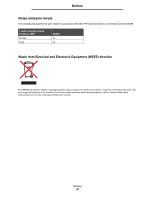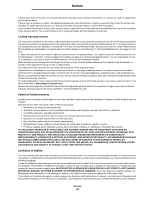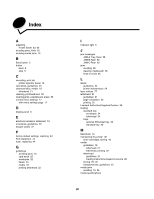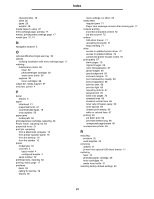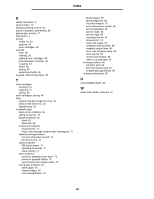Lexmark C500n User's Guide - Page 83
Power Saver, adjusting, access to updated utilities - network configuration
 |
View all Lexmark C500n manuals
Add to My Manuals
Save this manual to your list of manuals |
Page 83 highlights
Index characteristics 18 sizes 26 types 28 weights 28 media support, using 37 menu settings page, printing 17 menus, printing menu settings page 17 model type 72, 74 N Navigation buttons 5 O optional 250-sheet legal-size tray 30 options verifying installation with menu settings page 17 ordering maintenance items 38 fuser 39 photodeveloper cartridge 39 waste toner bottle 39 supplies 38 toner cartridges 38 output bin, media support 37 overview, printer 4 P panel display 6 paper letterhead 21 preprinted forms 21 recommended types 18 unacceptable 20 paper jams media path 56 photodeveloper cartridge, replacing 49 Power Saver, adjusting 63, 64 preprinted forms 21 print job, canceling from a Macintosh computer 16 from printer operator panel 16 from the desktop 16 from the taskbar 16 printer model type 72 overview 4 basic model 4 configured models 4 serial number 72 printhead lens, cleaning 52 printing, status page 17 problems basic 65 calling for service 72 display 66 menu settings, no effect 66 media feed frequent jams 71 Paper Jam message remains after clearing jam 71 network printing incorrect characters printed 72 job did not print 72 options 530-sheet drawer 71 operating incorrectly 71 stops working 71 other access to updated printer driver 72 access to updated utilities 72 cannot find printer escape codes 72 print quality 67 blank pages 70 clipped images 69 color misregistration 67 ghost images 69 gray background 69 incorrect margins 70 poor transparency quality 69 print irregularities 68 print too dark 68 print too light 68 repeating defects 67 skewed print 70 solid color pages 70 streaked lines 68 streaked vertical lines 68 toner rubs off paper easily 69 toner specks 69 uneven print density 69 white or colored lines 67 printing 66 job didn't print 66 print time seems long 66 unexpected page breaks 66 unresponsive printer 65 R recycling products 52 used supplies 43 removing options 11 printer from optional 530-sheet drawer 11 replacing fuser 44 photodeveloper cartridge 49 toner cartridges 41 waste toner bottle 47 restoring factory default settings 63 81