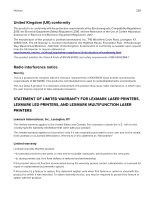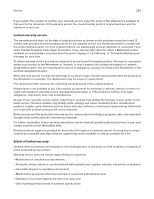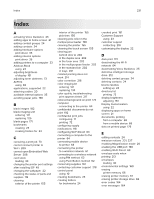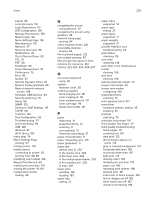Lexmark CS730 Users Guide - Page 233
Print Quality Test s, Mopria Print Service
 |
View all Lexmark CS730 manuals
Add to My Manuals
Save this manual to your list of manuals |
Page 233 highlights
Index Layout 85 Local Accounts 110 Login Restrictions 113 LPD Configuration 106 Manage Permissions 109 Media Types 94 Menu Settings Page 116 Miscellaneous 115 Network 117 Network Overview 96 Notifications 76 Out of Service Erase 83 PCL 91 PDF 90 PostScript 90 Power Management 78 Preferences 75 Print 116 Quality 87 Remote Operator Panel 76 Restore Factory Defaults 80 Restrict external network access 108 Schedule USB Devices 110 Security Audit Log 111 Setup 86 SNMP 103 Solutions LDAP Settings 115 TCP/IP 101 ThinPrint 107 Tray Configuration 93 Troubleshooting 117 Universal Setup 94 USB 108 Wireless 97 Wi‑Fi Direct 100 menu map 74 Menu Settings Page printing 117 missing colors 178 mobile device connecting to printer 63 printing from 68, 69 modifying color output 216 Mopria Print Service 69 mottled print and dots 179 moving the printer 19, 161 multipurpose feeder loading 30 233 N navigating the screen using gestures 25 navigating the screen using gestures 25 network setup page printing 64 noise emission levels 221 nonvolatile memory erasing 66 Non‑Lexmark supply 212 non‑volatile memory 67 Not enough free space in flash memory for resources 212 notices 221, 223, 224, 226, 227 O on‑screen keyboard using 26 options firmware cards 35 ordering supplies black imaging unit 121 color imaging kit 121 fuser maintenance kit 121 toner cartridge 119 waste toner bottle 121 P paper letterhead 13 preprinted forms 13 selecting 11 unacceptable 12 Universal size setting 27 paper characteristics 11 paper frequently jams 215 paper guidelines 11 paper jam behind door A 202 in the duplex area 202 in the fuser area 202 in the multipurpose feeder 202 in the standard bin 202 in trays 201 paper jams avoiding 198 locating 199 paper size setting 27 paper sizes supported 14 paper type setting 27 paper types supported 17 paper weights supported 17 parallel interface card troubleshooting 211 parts status checking 118 pick roller replacing 148 pick roller in the multipurpose feeder cleaning 158 pick tires cleaning 156 placing separator sheets 73 power cord socket 20 power save modes configuring 160 preprinted forms selecting 13 print appears tinted 217 print driver hardware options, adding 35 installing 32 print job canceling 73 print jobs not printed 191 Print Quality Test Pages 117 print quality troubleshooting blank pages 171 crooked print 181 dark print 172 ghost images appear on prints 173 gray or colored background 174 horizontal dark lines 185 horizontal white lines 187 light print 176 missing colors 178 mottled print and dots 179 paper curl 180 repeating print defects 190 skewed print 181 solid color or black images 182 text or images cut off 182 toner easily rubs off 183 uneven print density 184