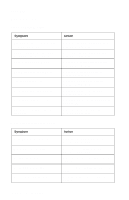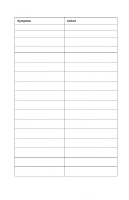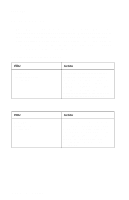Lexmark E310 Service Manual - Page 30
Secondary User Error Message Table, must be performed within a half second. Locate the printer's LED - drivers
 |
UPC - 734646183000
View all Lexmark E310 manuals
Add to My Manuals
Save this manual to your list of manuals |
Page 30 highlights
4044-XXX Secondary User Error Message Table Press and release the operator panel button two times to display the user secondary error LED status. Each press and release action must be performed within a half second. Locate the printer's LED status in the following table and take the indicated action. User Error Message Complex Page Memory Full Resolution Reduction LED Status Ready, Error, and Press Button on solid Ready, Data, Error, and Press Button on solid Ready, Data blinking and the Error, Press Button on solid Action Switch the printing mode to a different printing mode using the Lexmark driver for Windows, or push the operator panel button to resume printing, or do an operator panel reset by pressing and holding the operator panel button for more than three seconds. Change the printing mode to Quick Print Plus or reduce the complexity of the job or the resolution, or push the operator panel button to resume printing, or do an operator panel reset by pressing and holding the operator panel button for more than three seconds. Switch from the GL/2 or raster mode to Quick Print Plus mode using the Lexmark driver for Windows, or press the operator panel button to resume printing, or do an operator panel reset by pressing and holding the operator button for more than three seconds. 2-8 Service Manual