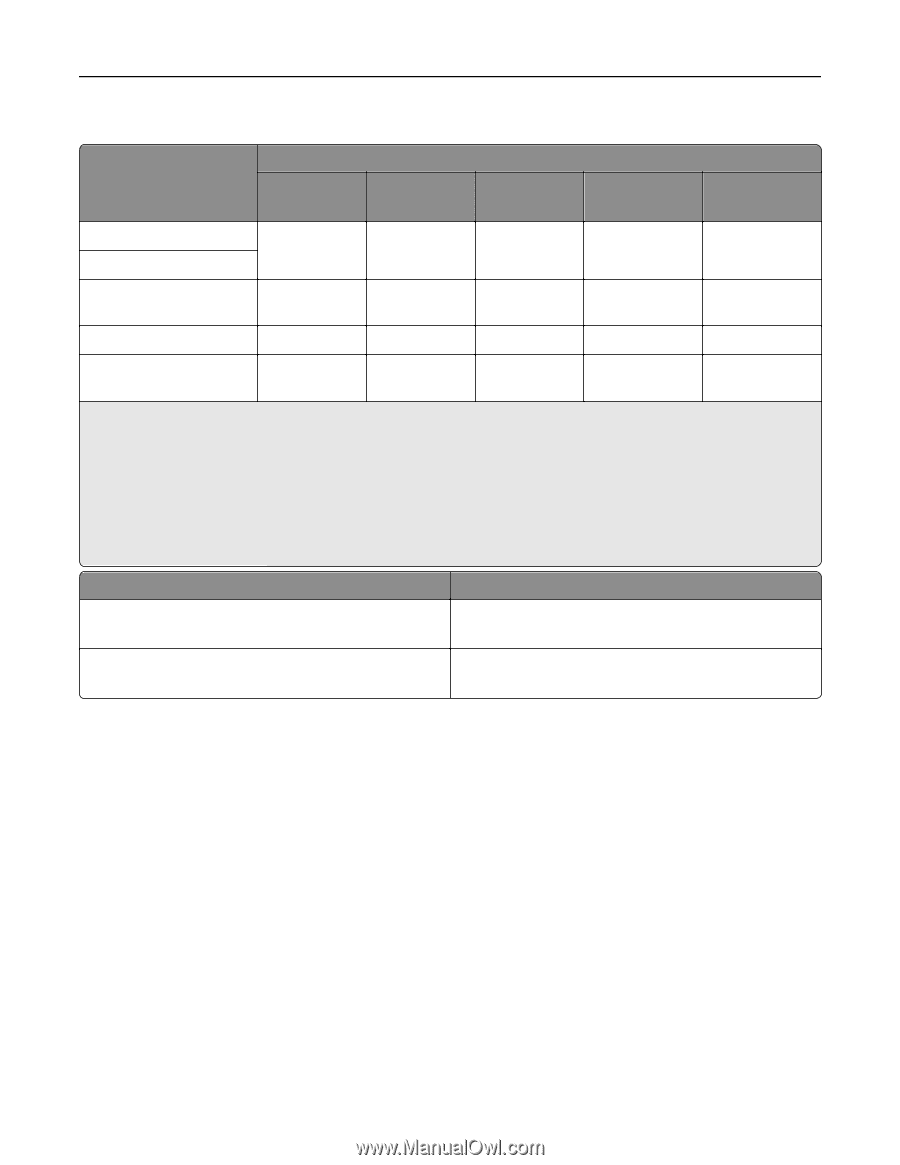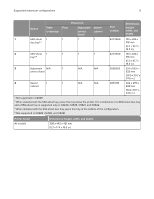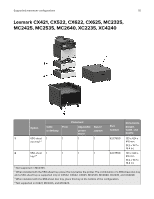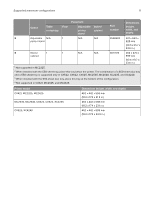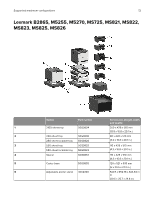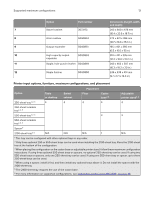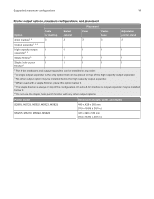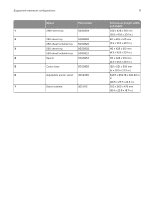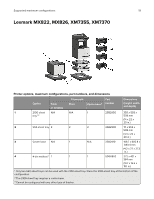Lexmark MC2325 Printer Option and Stand Compatibility Guide - Page 14
Printer output options, maximum configurations, and placement, Option, Placement, Table, or desktop
 |
View all Lexmark MC2325 manuals
Add to My Manuals
Save this manual to your list of manuals |
Page 14 highlights
Supported maximum configurations 14 Printer output options, maximum configurations, and placement Placement Option Table or desktop Swivel cabinet Floor Caster base Adjustable printer stand 4‑bin mailbox1, 4 3 3 3 3 3 Output expander1, 2, 4 High capacity output 1 1 1 1 1 expander2, 3 Staple finisher5 1 1 1 1 1 Staple, hole punch 1 1 1 1 1 finisher6 1 The 4-bin mailboxes and output expanders can be installed in any order. 2 A single output expander is the only option that can be placed on top of the high capacity output expander. 3 No other output option may be installed below the high capacity output expander. 4 When used with a staple finisher, place this option below it. 5 The staple finisher is always on top of the configuration. An extra 4‑bin mailbox or output expander may be installed below it. 6 Do not use the staple, hole punch finisher with any other output options. Printer model B2865, MS725, MS821, MS823, MS825 M5255, M5270, MS822, MS826 Dimensions (height, width, and depth) 445 x 428 x 510 mm (17.5 x 16.85 x 20.1 in.) 441 x 428 x 510 mm (17.4 x 16.85 x 20.1 in.)