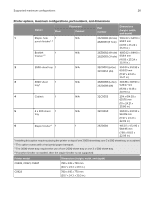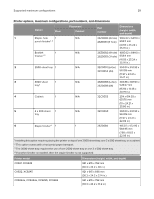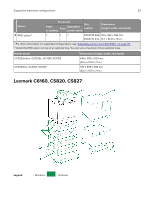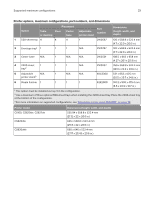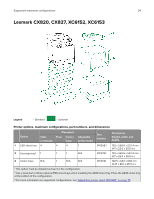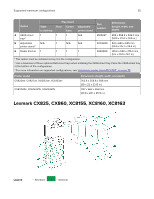Lexmark MC2325 Printer Option and Stand Compatibility Guide - Page 30
printer stand
 |
View all Lexmark MC2325 manuals
Add to My Manuals
Save this manual to your list of manuals |
Page 30 highlights
Supported maximum configurations 30 Option Placement Table Floor Adjustable or desktop printer stand Part number Dimensions (height, width, and depth) 3 RFID option2 1 1 1 40C0745 (NA) 119 x 463 x 483 mm 40C0747 (EU) (4.7 x 18.23 x 19 in.) 1 For more information on supported configurations, see "Adjustable printer stand 40C2300" on page 78. 2 Install the RFID option on top of an optional tray. You can use a maximum of two optional trays. Printer model C4150, CS720de, CS725de, CS727de, CS728de CS720dte, CS725dte Dimensions (height, width, and depth) 417 x 475 x 499 mm (16.4 x 18.7 x 19.6 in.) 536 x 475 x 495 mm (21.1 x 18.7 x 19.4 in.)
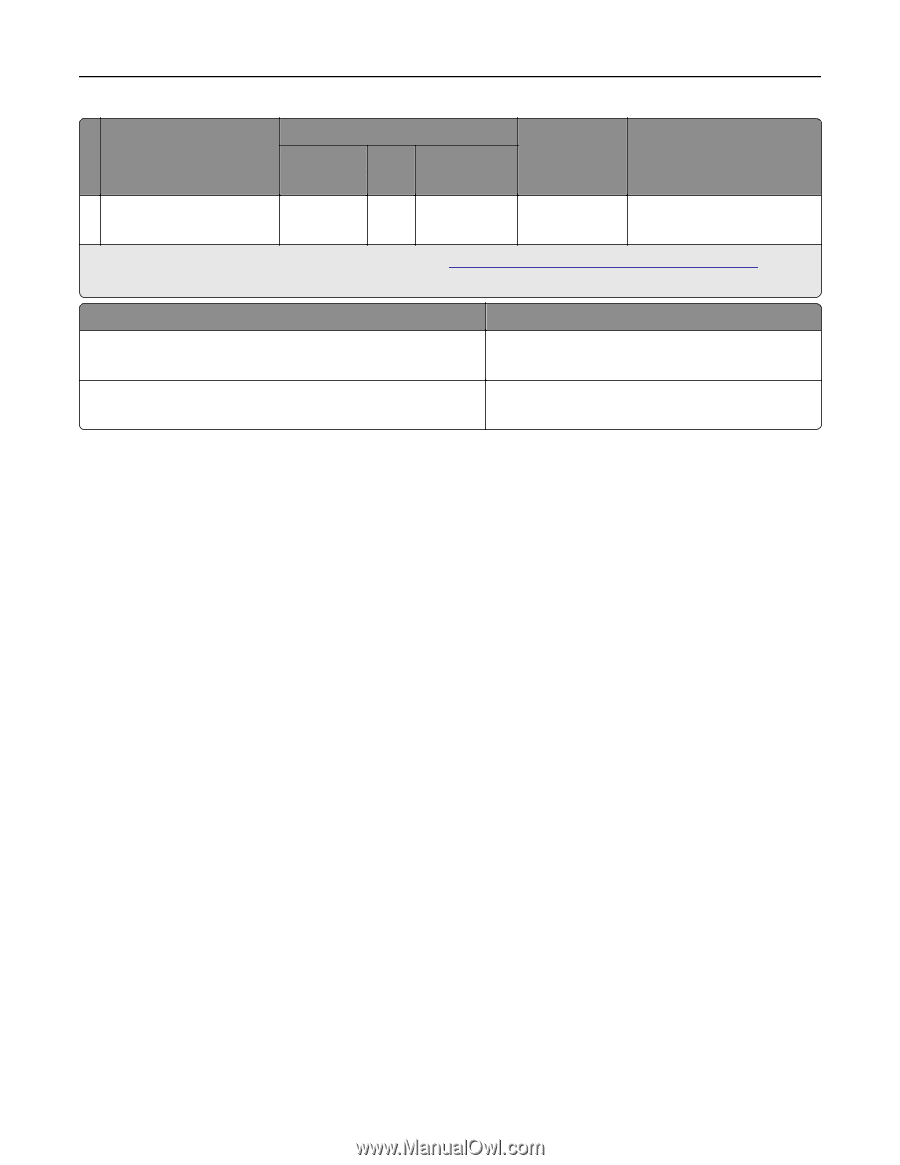
Option
Placement
Part
number
Dimensions
(height, width, and depth)
Table
or desktop
Floor
Adjustable
printer stand
3
RFID option
2
1
1
1
40C0745 (NA)
40C0747 (EU)
119 x 463 x 483 mm
(4.7 x 18.23 x 19 in.)
1
For more information on supported configurations, see
“Adjustable printer stand 40C2300” on page
78
.
2
Install the RFID option on top of an optional tray. You can use a maximum of two optional trays.
Printer model
Dimensions (height, width, and depth)
C4150, CS720de, CS725de, CS727de, CS728de
417 x 475 x 499 mm
(16.4 x 18.7 x 19.6 in.)
CS720dte, CS725dte
536 x 475 x 495 mm
(21.1 x 18.7 x 19.4 in.)
Supported maximum configurations
30