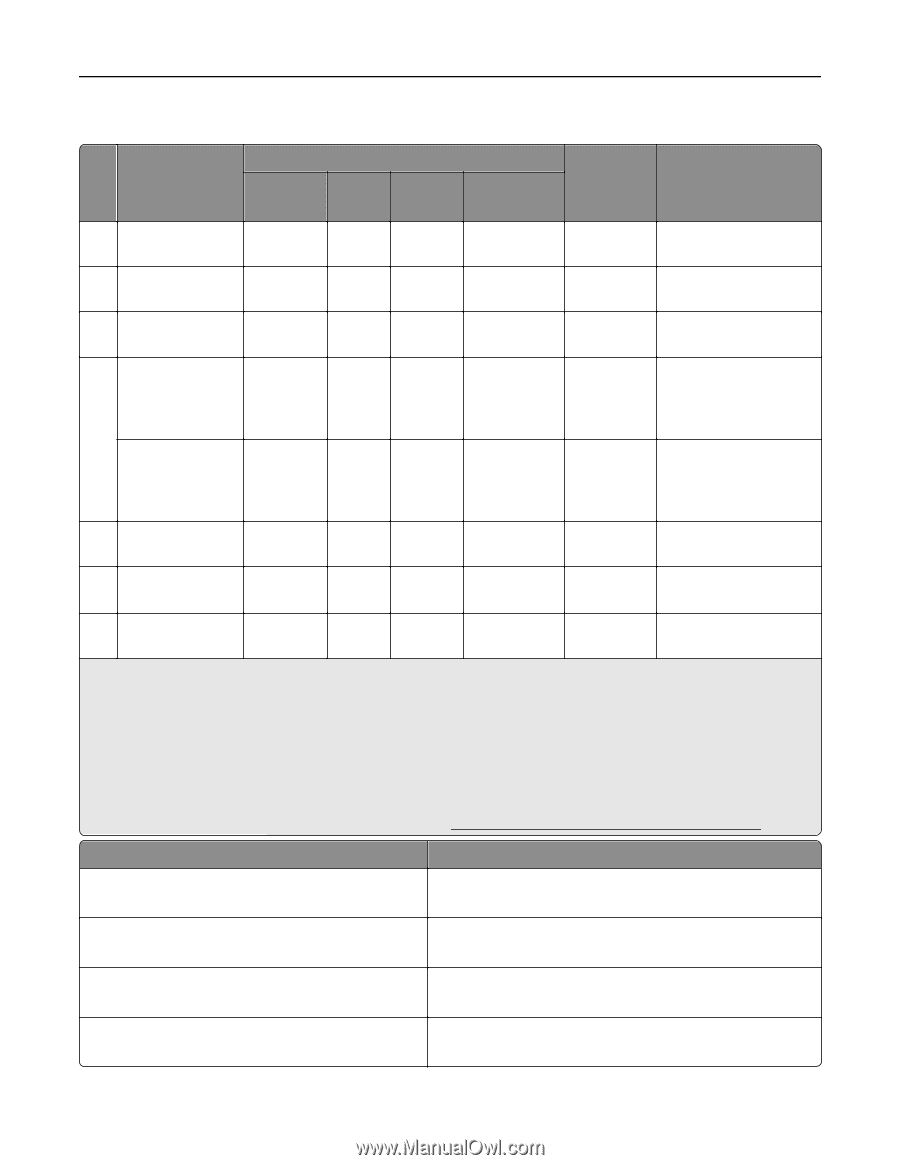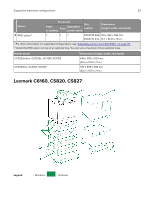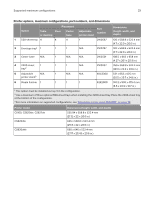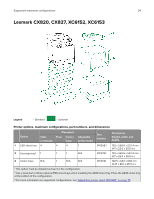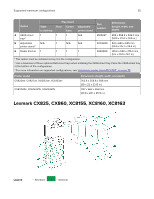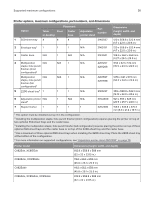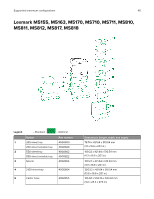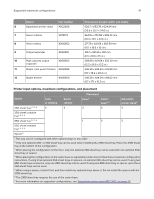Lexmark MC2325 Printer Option and Stand Compatibility Guide - Page 36
Printer model
 |
View all Lexmark MC2325 manuals
Add to My Manuals
Save this manual to your list of manuals |
Page 36 highlights
Supported maximum configurations 36 Printer options, maximum configurations, part numbers, and dimensions Option Placement Table Floor or desktop Caster base Part Adjustable number printer stand Dimensions (height, width, and depth) 1 550‑sheet tray 4 4 4 1 21K0567 120 x 558.8 x 522.4 mm (4.7 x 22.0 x 20.6 in.) 2 Envelope tray1 1 1 1 N/A 21K0787 120 x 558.8 x 522.4 mm (4.7 x 22.0 x 20.6 in.) 3 Caster base N/A 1 N/A N/A 21K2501 108.5 x 662 x 658 mm (4.27 x 26.1 x 25.9 in.) 4 Multiposition N/A N/A 1 N/A staple, hole punch finisher (short configuration)2 42K1267 42K1268 1156 x 621 x 574 mm (45.5 x 24.4 x 22.6 in.) Multiposition N/A N/A 1 N/A staple, hole punch finisher (tall configuration)3 42K1597 42K1598 1276 x 621 x 574 mm (50.2 x 24.5 x 22.6 in.) 5 2200‑sheet tray4 1 1 1 N/A 21K0237 359 x 558.8 x 522.4 mm (14.13 x 22.0 x 20.6 in.) 6 Adjustable printer N/A 1 N/A N/A stand5 40C2300 521 x 653 x 625 mm (20.5 x 25.7 x 24.6 in.) 7 Staple finisher 1 1 1 1 42K2300 159.3 x 543.8 x 475.4 mm (6.3 x 21.4 x 18.7 in.) 1 This option must be installed as tray 3 in the configuration. 2 Installing the multiposition staple, hole punch finisher (short configuration) requires placing the printer on top of two optional 550-sheet trays and the caster base. 3 Installing the multiposition staple, hole punch finisher (tall configuration) requires placing the printer on top of three optional 550-sheet trays and the caster base or on top of the 2200‑sheet tray and the caster base. 4 Use a maximum of three optional 550‑sheet trays when installing the 2200‑sheet tray. Place the 2200‑sheet tray at the bottom of the configuration. 5 For more information on supported configurations, see "Adjustable printer stand 40C2300" on page 78. Printer model CX825de, XC8155de CX825dte, XC8155dte CX825dtfe CX860de, XC8160de, XC8163de Dimensions (height, width, and depth) 812.8 x 558.8 x 588 mm (32 x 22 x 23.15 in.) 1162 x 662 x 658 mm (45.8 x 26.1 x 25.9 in.) 1162 x 662 x 658 mm (45.8 x 26.1 x 25.9 in.) 812.8 x 558.8 x 588 mm (32 x 22 x 23.15 in.)