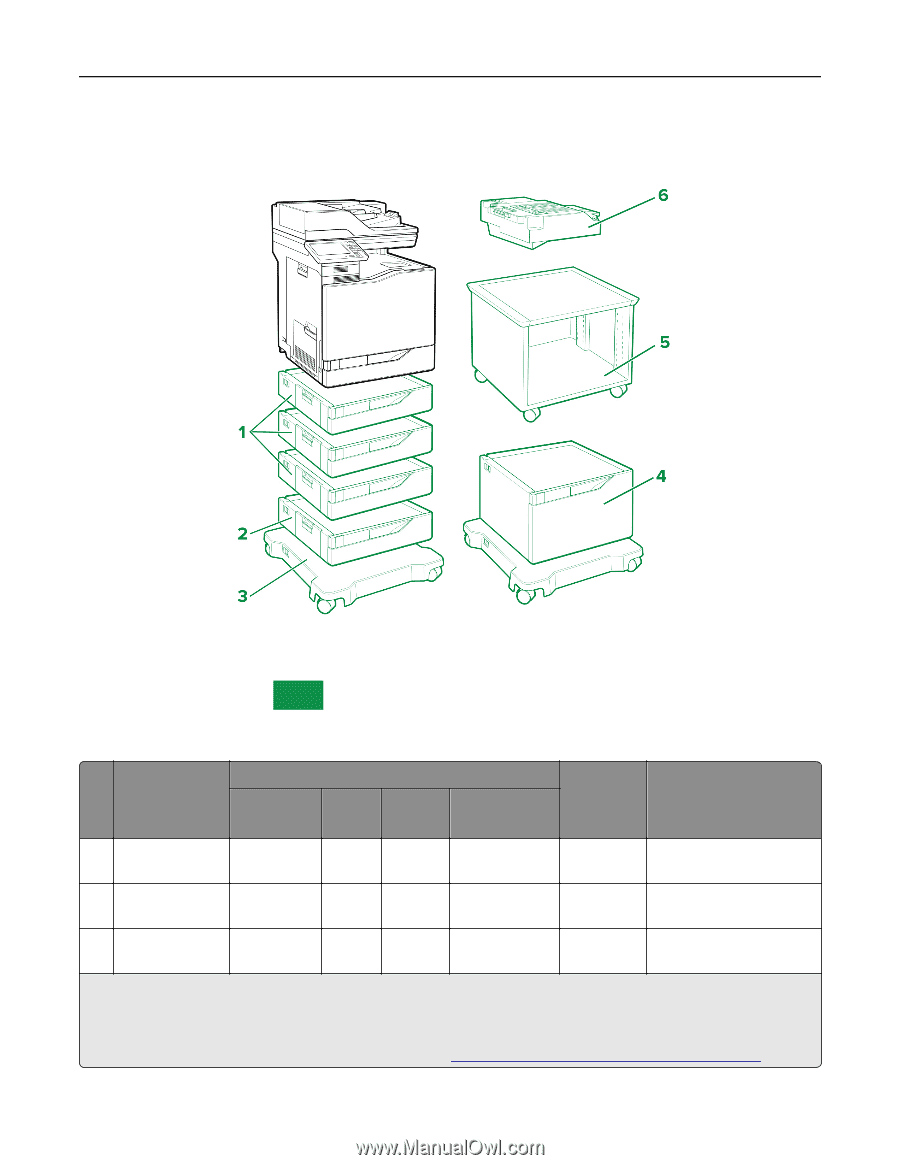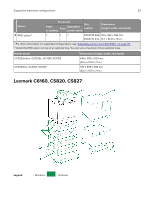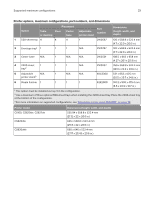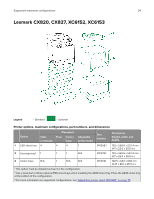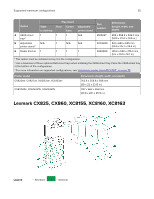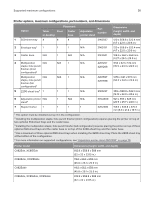Lexmark MC2325 Printer Option and Stand Compatibility Guide - Page 34
Lexmark CX820, CX827, XC6152, XC6153
 |
View all Lexmark MC2325 manuals
Add to My Manuals
Save this manual to your list of manuals |
Page 34 highlights
Supported maximum configurations 34 Lexmark CX820, CX827, XC6152, XC6153 Legend: - Standard - Optional Printer options, maximum configurations, part numbers, and dimensions Option Table or desktop Placement Floor Caster base Adjustable printer stand Part number Dimensions (height, width, and depth) 1 550‑sheet tray 4 4 4 1 21K0567 120 x 558.8 x 522.4 mm (4.7 x 22.0 x 20.6 in.) 2 Envelope tray1 1 1 1 N/A 21K0787 120 x 558.8 x 522.4 mm (4.7 x 22.0 x 20.6 in.) 3 Caster base N/A 1 N/A N/A 21K2501 108.5 x 662 x 658 mm (4.27 x 26.1 x 25.9 in.) 1 This option must be installed as tray 3 in the configuration. 2 Use a maximum of three optional 550‑sheet trays when installing the 2200‑sheet tray. Place the 2200‑sheet tray at the bottom of the configuration. 3 For more information on supported configurations, see "Adjustable printer stand 40C2300" on page 78.