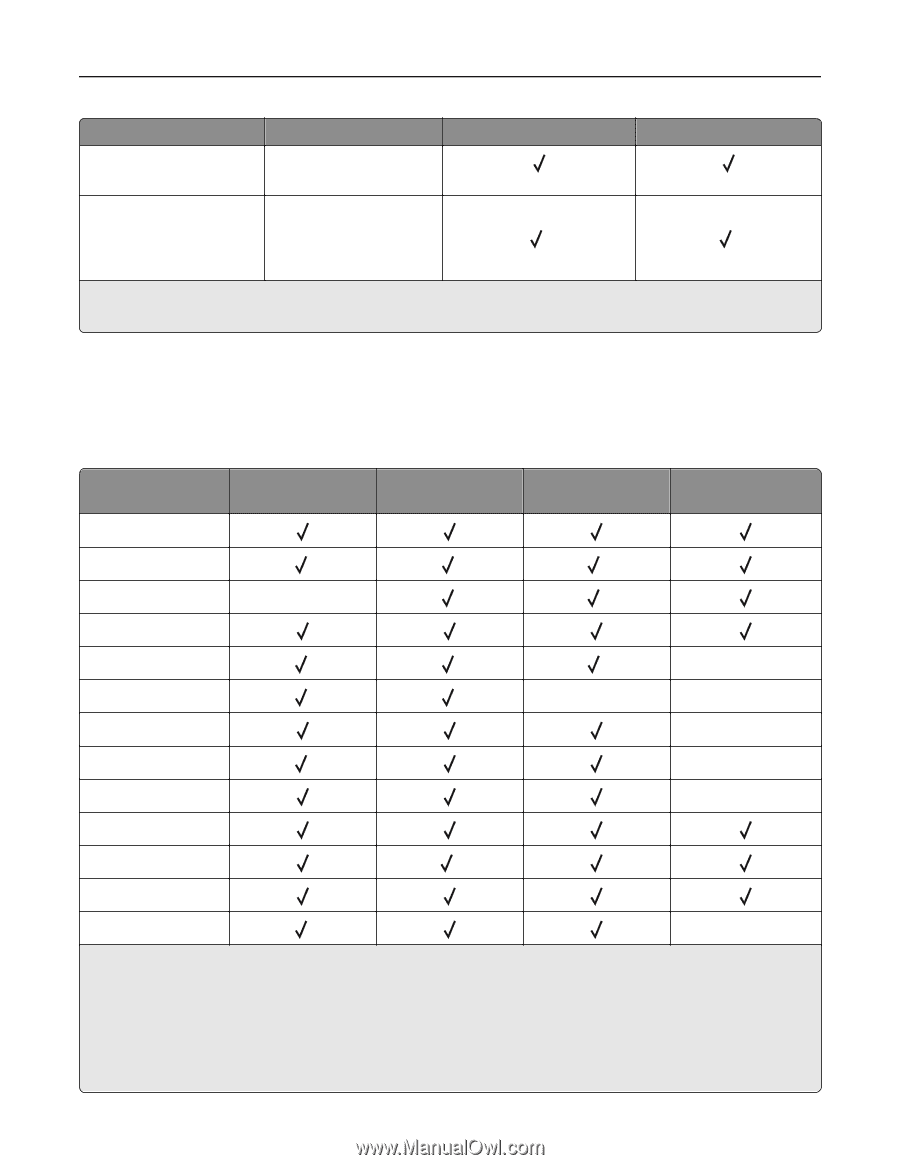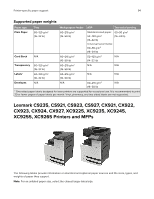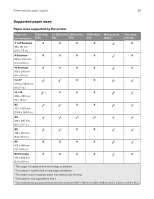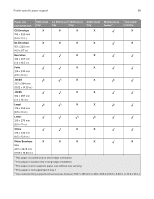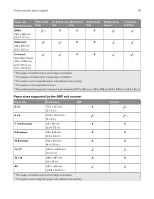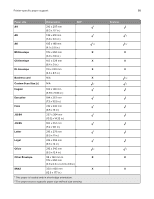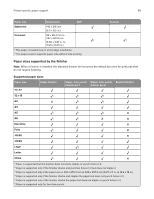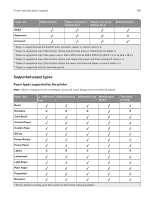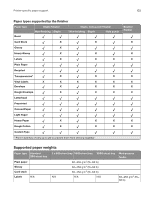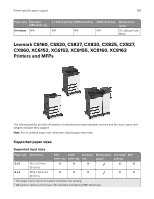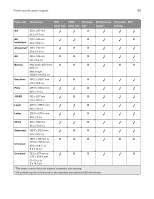Lexmark MC2325 Paper and Specialty Media Guide PDF - Page 99
Paper sizes supported by the finisher, Paper size, Dimensions, Scanner, Staple finisher, Staple
 |
View all Lexmark MC2325 manuals
Add to My Manuals
Save this manual to your list of manuals |
Page 99 highlights
Printer-specific paper support 99 Paper size Dimensions ADF Statement 140 x 216 mm (5.5 x 8.5 in.) Universal 89 x 98.4 mm to 297 x 431.8 mm 2 (3.50 x 3.87 in. to 11.69 x 17.00 in.) 1 This paper is loaded only in short‑edge orientation. 2 The paper source supports paper size without size sensing. Scanner 2 Paper sizes supported by the finisher Note: When a finisher is installed, the standard finisher bin becomes the default bin even for print jobs that do not require finishing. Supported paper sizes Paper size 11 x 17 Staple finisher Staple, hole punch Staple, hole punch Booklet finisher finisher bin 1 finisher bin 2 12 x 18 1 1 5 A3 X 1 5 A4 A5 A6 Executive Folio 1 1 4 X 1 1 X X X 1 X JIS B5 X JIS B4 Legal 6 Letter Oficio 1 X 1 Paper is supported but the finisher does not stack, staple, or punch holes in it. 2 Paper is supported only if the finisher stacks and punches holes in it but does not staple it. 3 Paper is supported only if the paper size is 210 x 279.4 mm to 320 x 457.2 mm (8.27 x 11 in. to 12.6 x 18 in.). 4 Paper is supported only if the finisher stacks and staples the paper but does not punch holes in it. 5 Paper is supported only if the finisher stacks the paper but does not staple or punch holes in it. 6 Paper is supported only for two‑hole punch.