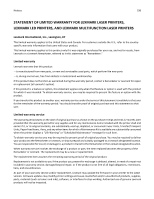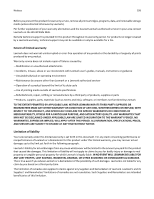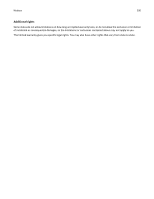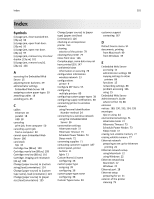Lexmark MS310 User's Guide - Page 203
Load Manual Feeder with [custom - parts manual
 |
View all Lexmark MS310 manuals
Add to My Manuals
Save this manual to your list of manuals |
Page 203 highlights
Index 203 paper jams accessing jam areas 91 paper jams, clearing behind front door 92 behind rear door 97 in duplex area 101 in standard bin 99 in Tray 1 104 in Tray 2 104 Paper Loading menu 58 paper messages [x]‑page jam, remove tray 1 to clear duplex. [23y.xx] 101 paper size setting Universal 28 Paper Size/Type menu 52 paper sizes supported by the printer 45 paper stop, using 29 Paper Texture menu 55 paper types duplex support 47 supported by printer 47 where to load 47 Paper Weight menu 56 parallel port 18 parts using genuine Lexmark 80 PCL Emul menu 68 Personal Identification Number method using 24 PostScript menu 68 PPDS font error [50] 148 preparing to set up the printer on an Ethernet network 21 print irregularities 170 print job canceling, from computer 50 print quality troubleshooting blank pages 164 clipped pages or images 165 gray background on prints 167 horizontal voids appear on prints 182 print irregularities 170 print is too dark 173 print is too light 176 printer is printing solid black pages 179 repeating print defects appear on prints 173 shadow images appear on prints 167 skewed print 178 streaked horizontal lines appear on prints 180 streaked vertical lines 181 toner rubs off 185 toner specks appear on prints 185 transparency print quality is poor 179 uneven print density 185 white streaks 183 print troubleshooting incorrect characters print 162 incorrect margins on prints 168 jammed pages are not reprinted 158 job prints from wrong tray 161 job prints on wrong paper 161 jobs do not print 158 large jobs do not collate 163 paper curl 169 paper frequently jams 157 print job takes longer than expected 160 printing slows down 160 tray linking does not work 162 unexpected page breaks occur 164 printer configurations 9 minimum clearances 8 moving 8, 86, 87 selecting a location 8 shipping 87 printer configurations basic model 9 configured model 9 printer control panel buttons 11 lights 11 Printer had to restart. Last job may be incomplete. 150 printer information where to find 7 printer is printing blank pages 164 printer messages [x]‑page jam, clear standard bin. [20y.xx] 99 [x]‑page jam, open front door. [20y.xx] 92 [x]‑page jam, open rear door. [20y.xx] 97 [x]‑page jam, remove tray [x]. [24y.xx] 104 Cartridge low [88.xx] 109 Cartridge nearly low [88.xy] 109 Cartridge very low [88.xy] 110 Cartridge, imaging unit mismatch [41.xy] 108 Change [paper source] to [custom string] load [orientation] 124 Change [paper source] to [custom type name], load [orientation] 123 Change [paper source] to [paper size] load [orientation] 125 Change [paper source] to [paper type] [paper size] load [orientation] 126 Close front door 146 Complex page, some data may not have printed [39] 147 Imaging unit low [84.xy] 117 Imaging unit nearly low [84.xy] 117 Imaging unit very low [84.xy] 118 Incorrect paper size, open [paper source] [34] 127 Insufficient memory to collate job [37] 142 Insufficient memory to support Resource Save feature [35] 144 Load [paper source] with [custom type name] 128 Load [paper source] with [custom type string] 129 Load [paper source] with [paper size] 130 Load [paper source] with [paper type] [paper size] 131 Load Manual Feeder with [custom type name] 132 Load Manual Feeder with [custom type string] 133 Load Manual Feeder with [paper size] 134 Load Manual Feeder with [paper type] [paper size] 135 Memory full [38] 145 Network [x] software error [54] 136