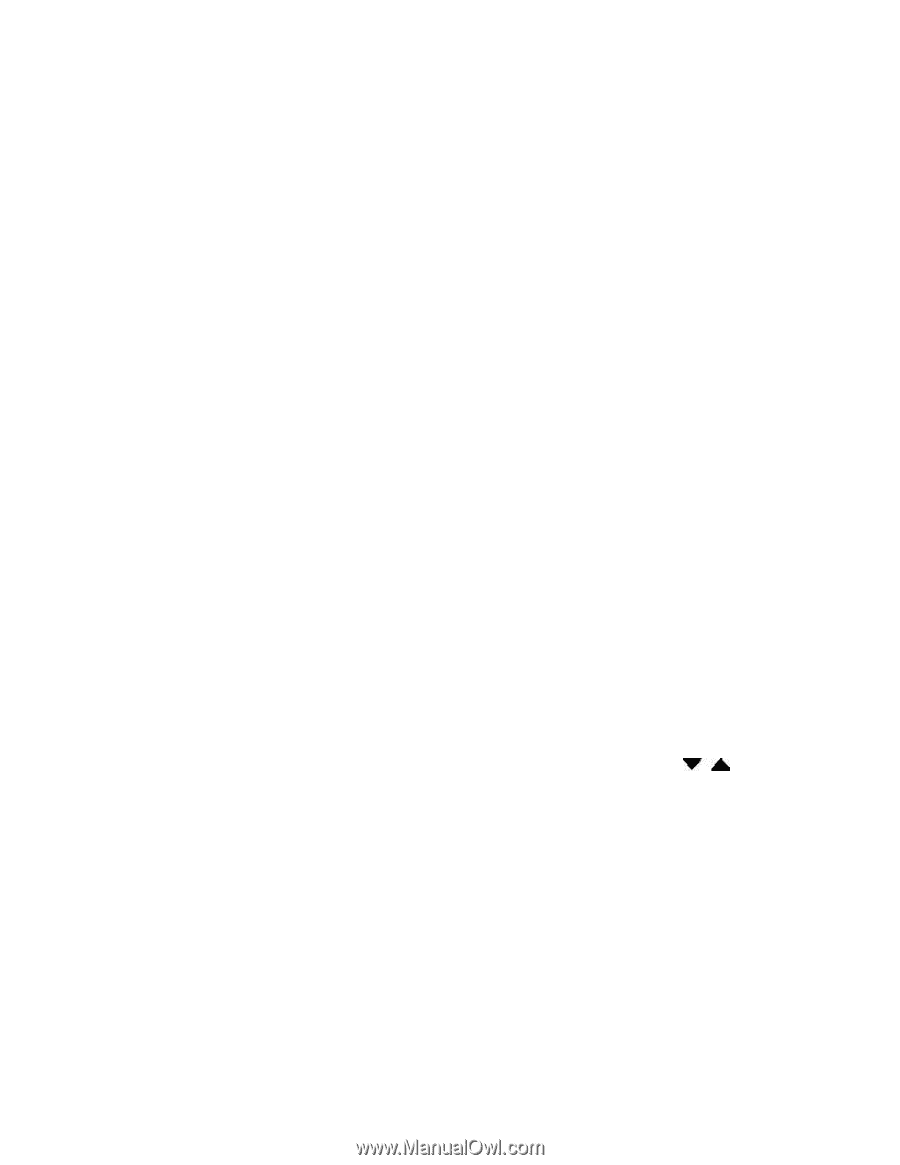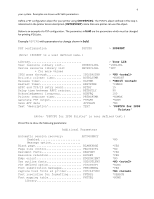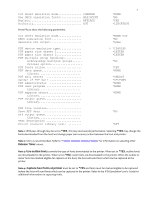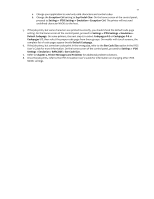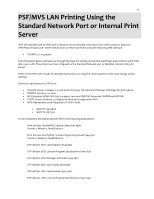Lexmark MX822 Card for IPDS: IPDS Printer and Host Setup Guide 9th ed. - Page 10
Step 4: Con the Printer's Print Server TCP/IP Settings
 |
View all Lexmark MX822 manuals
Add to My Manuals
Save this manual to your list of manuals |
Page 10 highlights
9 Data transform program USRDTATFM *NONE Library User defined driver program........... USRDRVPGM *NONE Library Secure connection SECURECNN *NO Validation list VLDL *NONE Library Publishing information PUBLISHINF Support duplex *UNKNOWN Support color *UNKNOWN Pages per minute black........... *UNKNOWN Pages per minute color........... *UNKNOWN Location *BLANK Data streams supported .......... *UNKNOWN + for more values Text 'Description TEXT > 'IPDS Printer' (Note: 'IPDS Printer' is user defined text.) Additional Parameters Example CRTDEVPRT with parameters to change shown in bold. Remote network identifier RMTNETID Workstation customizing object........WSCST Library Authority AUT *NETATR *NONE *LIBCRTAUT Note 1: Setting the Activation Timer to *NOMAX allows multiple writers or multiple hosts to use the same printer. The writer does not time out while waiting on the printer to start a new job. Step 4: Configure the Printer's Print Server TCP/IP Settings To enable IPDS printing with a Standard Network port or a MarkNet internal LAN print server, several settings must be verified. You can verify these settings from the printer control panel as shown below. 1. From Home screen go to Settings > Network/Ports > TCP/IP. 2. Swipe up on touchscreen to scroll through the options or use the navigation buttons or icons to scroll through the options on non-touchscreen panels. Check each of the following settings and change them as needed to configure TCP/IP communication. TCP/IP Settings Parameter Value Activate On (Printers: Must be "On" to enable TCP/IP communications. MFPs: not displayed.) IP Address 157.184.67.102 (Address available from your network administrator) Netmask 255.255.255.0 (Appropriate netmask for your network)