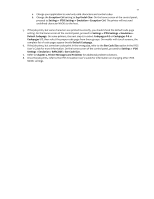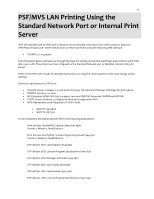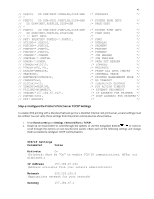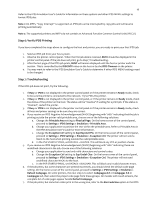Lexmark MX822 Card for IPDS: IPDS Printer and Host Setup Guide 9th ed. - Page 15
Steps, Step 1: Choose a Printer Port for Printing IPDS Jobs, Step 2: Define the printer to JES
 |
View all Lexmark MX822 manuals
Add to My Manuals
Save this manual to your list of manuals |
Page 15 highlights
14 PSF V4R2 for z/OS: Messages and Codes G550-0432 PSF V4R2 for z/OS: User's Guide S550-0435 Note: Ideally, you should always consult the latest edition of the publication. When a version number is shown, this indicates that earlier versions are not usable. Steps: The following steps must be completed to begin printing IPDS jobs. 1. Choose a Printer Port for Printing IPDS Jobs 2. Define the printer to JES 3. Add the printer to the PSF STARTUP PROC 4. Configure the Printer's Print Server TCP/IP Settings 5. Select the IPDS Emulation, Bar Code Size, Host Resolution, and Fax Interrupt Settings 6. Verify IPDS Printing 7. Troubleshooting Step 1: Choose a Printer Port for Printing IPDS Jobs Several printer ports are available for receiving IPDS jobs when using the printer Standard Network port or the MarkNet internal LAN print server. The printer port will be used in one of the following steps. Port descriptions: • Port 5001 - This is the recommended port selection for receiving IPDS jobs. This port is only used for receiving IPDS jobs. • Port 9600 - This port is only provided for compatibility with some older printers. This is not recommended for the printer models listed on this document. • Port 9100 - This port is only provided for compatibility with some older printers. This is not recommended for the printer models listed on this document. Note: If you are replacing a printer using port 9100 or 9600, change to port 5001. Step 2: Define the printer to JES a. Example for JES2 FSS(FSS1) PROC=PSFPROC,HASPFSSM=HASPFSSM PRT7 FSS=FSS1,MODE=FSS, PRMODE=(LINE,PAGE,SOSI1,SOSI2), CLASS=C,UCS=0,SEP,NOSEPDS,CKPTPAGE=100, DRAIN,MARK,TRKCELL=YES b. Example for JES3 FFSDEF,TYPE=WTR,FSSNAME=FSS3,PNAME=SAMPLE01, SYSTEM=SYS1,TERM=NO, DEVICE,DTYPE=PRTAFP1,NAME=PRT7, JUNIT=(,SYS1,,OFF),FSSNAME=FSS3, MODE=FSS,PM=(LINE,PAGE,SOSI1,SOSI2),CHARS=(YES,GT12), CARRIAGE=(YES,A868),CKPNTGP=100,HEADER=YES, WC=(C)