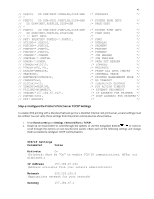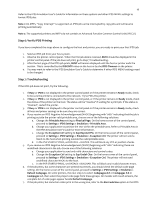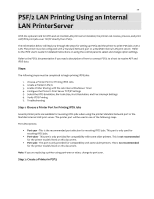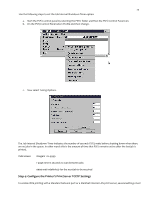Lexmark MX822 Card for IPDS: IPDS Printer and Host Setup Guide 9th ed. - Page 20
Settings > IPDS, Settings > Emulation > Bar Code Size
 |
View all Lexmark MX822 manuals
Add to My Manuals
Save this manual to your list of manuals |
Page 20 highlights
19 User's Guide for more information. On the home screen of the control panel, proceed to Settings > IPDS Settings > Emulation > Bar Code Size. 8. Refer to Chapter 5. Printer Messages and Problems for additional problem solutions. 9. Once the job prints, refer to the IPDS Emulation User's Guide for information on changing other IPDS MENU settings.

19
User’s Guide for more information. On the home screen of the control panel, proceed to
Settings > IPDS
Settings > Emulation > Bar Code Size
.
8.
Refer to
Chapter 5. Printer Messages and Problems
for additional problem solutions.
9.
Once the job prints, refer to the IPDS Emulation User’s Guide for information on changing other IPDS
MENU settings.