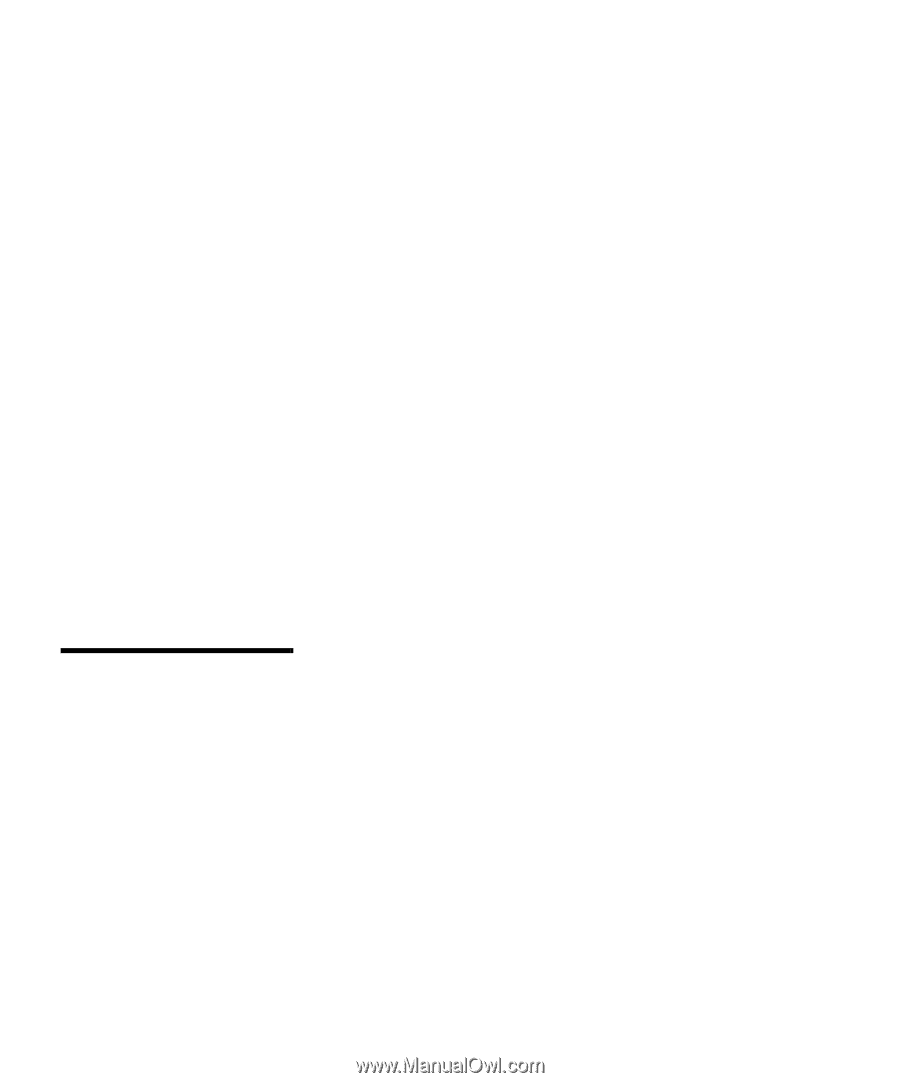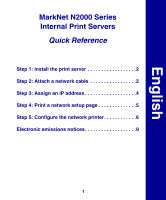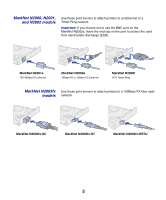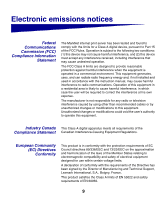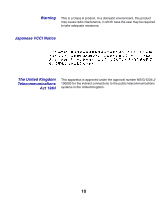Lexmark Network Printer Device MarkNet Internal Print Server Quick Start - Page 8
Step 5: Con the network printer - manager
 |
View all Lexmark Network Printer Device manuals
Add to My Manuals
Save this manual to your list of manuals |
Page 8 highlights
Step 5: Configure the network printer After you have assigned and verified the TCP/IP settings, you are ready to configure the printer and set up your network clients to print to it. Windows In Windows environments, your network printers can be configured for direct printing or for shared printing. Supported printing methods • Direct IP printing-when you want to print directly to a printer on your network • Shared printing (point and print, and peer-to-peer)-when you need to centrally manage network printers Detailed information about using each of these printing methods is on the drivers CD. Click View Documentation and look for information about network printer installation. Note: Using a custom printer driver and a custom network port provides enhanced functionality, such as printer status alerts. Supported network printer ports • Microsoft IP port (Windows NT 4.0, Windows 2000, Windows XP) • Lexmark network port (Windows 95/98/Me, Windows NT 4.0, Windows 2000, Windows XP) Supported printer drivers • Windows system printer drivers • Lexmark custom printer drivers System drivers are built into Windows operating systems. Custom drivers are available on the drivers CD. Updated system and custom drivers are available on Lexmark's Web site at www.lexmark.com. 6