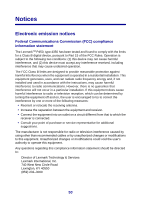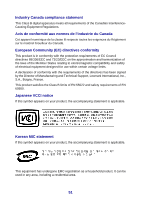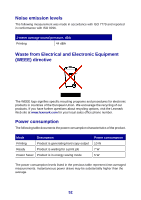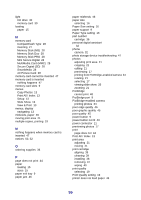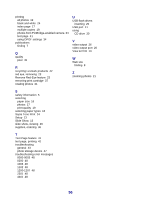Lexmark P450 User's Guide - Page 55
Secure Digital SD - power supply
 |
View all Lexmark P450 manuals
Add to My Manuals
Save this manual to your list of manuals |
Page 55 highlights
light CD drive 30 memory card 30 loading paper 15 M memory card CompactFlash Type 28 inserting 27 Memory Stick (MS) 28 Memory Stick Duo 28 Memory Stick PRO 28 Mini Secure Digital 28 MultiMedia Card (MMC) 28 Secure Digital (SD) 28 SmartMedia 28 xD Picture Card 28 memory card cannot be inserted 47 memory card is inserted nothing happens 47 memory card slots 9 menus Copy Photos 13 Print All / Index 13 Setup 13 Slide Show 13 View & Print 13 menus, display navigating 13 misfeeds, paper 46 moving print area 21 multiple copies, printing 19 N nothing happens when memory card is inserted 47 notices 50, 52 O ordering supplies 36 P page does not print 44 paper loading 15 sizes 15 paper exit tray 9 paper jam 46 paper misfeeds 46 paper size selecting 16 Paper Size setting 16 paper support 9 Paper Type setting 16 part number cartridge 36 personal digital assistant 32 phone camera 32 photo storage device troubleshooting 47 photos adjusting print area 21 cropping 21 editing 21 previewing 17 printing from PictBridge-enabled camera 34 rotating 21 selecting 17 viewing slide show 26 zooming 21 PictBridge cannot print 48 PictBridge port 9 PictBridge-enabled camera printing photos 34 poor edge quality 46 poor graphic quality 45 poor quality 45 power button 9 power button not lit 43 power connector 11 previewing photos 17 print page does not 44 Print All / Index 13 print area adjusting 21 moving 21 print cartridge aligning 39 cleaning 39 installing 38 removing 37 wiping 40 print quality selecting 19 Print Quality setting 19 printer does not feed paper 46 55