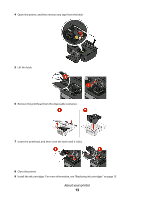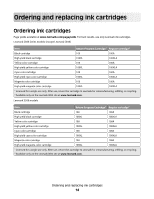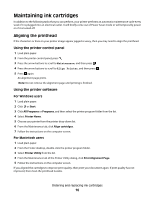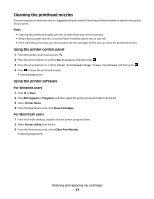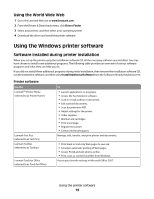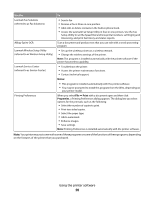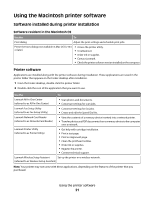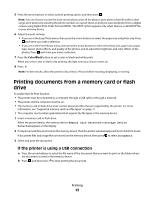Lexmark S305 Quick Reference Guide - Page 18
Using the printer software, Minimum system requirements, Supported operating systems - manual
 |
UPC - 734646318280
View all Lexmark S305 manuals
Add to My Manuals
Save this manual to your list of manuals |
Page 18 highlights
Using the printer software Minimum system requirements The printer software requires up to 500 MB of free disk space. Supported operating systems • Microsoft Windows 7 (Web only) • Microsoft Windows Vista • Microsoft Windows XP • Microsoft Windows 2000 (SP4 or greater) • Macintosh PowerPC OS X v10.3.9 or later • Macintosh Intel OS X v10.4.4 or later • Linux Ubuntu 8.04 LTS and 8.10 (Web only) • Linux OpenSUSE 11.0 and 11.1 (Web only) • Linux Fedora 10 (Web only) Installing the printer software Note: If you installed the printer software on this computer before but need to reinstall the software, then uninstall the current software first. For Windows users 1 Close all open software programs. 2 Insert the installation software CD. If the Welcome screen does not appear after a minute, then launch the CD manually: a Click , or click Start and then click Run. b In the Start Search or Run box, type D:\setup.exe, where D is the letter of your CD or DVD drive. 3 Follow the instructions on the Welcome screen. For Macintosh users 1 Close all open software applications. 2 Insert the installation software CD. If the installation dialog does not appear after a minute, then click the CD icon on the desktop. 3 Double-click Install. 4 Follow the instructions on the installation dialog. Using the printer software 18