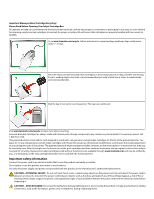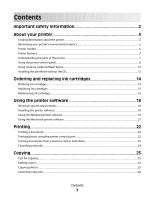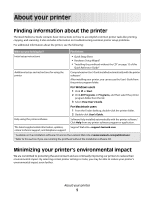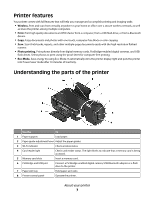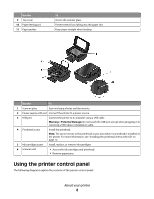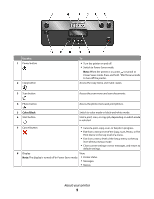Lexmark S305 Quick Reference Guide - Page 4
Scanning, Troubleshooting, Notices, Scanning to a PDF
 |
UPC - 734646318280
View all Lexmark S305 manuals
Add to My Manuals
Save this manual to your list of manuals |
Page 4 highlights
Scanning 27 Tips for scanning...27 Scanning to a local or network computer...27 Scanning to a flash drive or memory card...28 Scanning directly to e-mail using the printer software 28 Scanning to a PDF...29 Canceling scan jobs...29 Troubleshooting 30 Notices 37 Edition notice...37 Contents 4

Scanning
.............................................................................................
27
Tips for scanning
..................................................................................................................................................................
27
Scanning to a local or network computer
..................................................................................................................
27
Scanning to a flash drive or memory card
..................................................................................................................
28
Scanning directly to e-mail using the printer software
.........................................................................................
28
Scanning to a PDF
...............................................................................................................................................................
29
Canceling scan jobs
............................................................................................................................................................
29
Troubleshooting
...............................................................................
30
Notices
................................................................................................
37
Edition notice
........................................................................................................................................................................
37
Contents
4