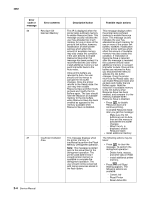Lexmark T654 Service Manual - Page 37
User attendance messages, Invalid Refill Change - firmware error
 |
View all Lexmark T654 manuals
Add to My Manuals
Save this manual to your list of manuals |
Page 37 highlights
4062 User attendance messages Error code or message System Timeout 30.XX 31.XX 32.XX 34 Error contents System Timeout Invalid Refill Change Cartridge Defective Cartridge Cartridge part number X unsupported by device Short Paper Description/Action The system detects a firmware component that is no longer responding. Message is cleared when a new print cartridge is installed. Error code 31 displays when the top front cover is closed and a defective print cartridge is detected. It may take the printer 10-20 seconds to determine if the print cartridge is defective. Error 32 displays when the top cover is closed and an unsupported print cartridge is detected. It may take the printer 10-20 seconds to determine if the print cartridge is supported. The printer determines the paper length is too short to print the formatted data. This occurs when the printer does not know the actual paper size loaded in the tray. For auto-size sensing trays, this error occurs if the paper stop is in the incorrect position. Make sure the Paper Size setting is correct for the size paper that is being used. Possible repair actions Turn the power off; wait a few seconds, and then turn the power back on. Install the proper print cartridge. 1. Install the proper print cartridge. 2. Ensure the print cartridge ID connector assembly is properly connected. 3. Replace the print cartridge ID connector assembly if problem remains. Go to "Print cartridge ID connector assembly removal (T650, T652, T654)" on page 4-59. Install the proper print cartridge. 1. Ensure the media tray guides are properly set for the media being used. 2. Ensure the Switch media size is properly connected. 3. Replace the switch media size if problem remains. Go to "Switch (media size) assembly removal (T650, T652, T654)" on page 4-74. 4. Replace the media tray assembly if problem remains. Diagnostic information 2-3