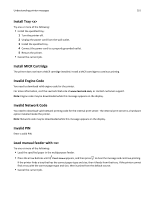Lexmark T654N User Guide - Page 151
Install Tray <x>, Install MICR Cartridge, Invalid Engine Code, Invalid PIN
 |
UPC - 734646076906
View all Lexmark T654N manuals
Add to My Manuals
Save this manual to your list of manuals |
Page 151 highlights
Understanding printer messages 151 Install Tray Try one or more of the following: • Install the specified tray: 1 Turn the printer off. 2 Unplug the power cord from the wall outlet. 3 Install the specified tray. 4 Connect the power cord to a properly grounded outlet. 5 Restart the printer. • Cancel the current job. Install MICR Cartridge The printer does not have a MICR cartridge installed. Install a MICR cartridge to continue printing. Invalid Engine Code You need to download valid engine code for the printer. For more information, visit the Lexmark Web site at www.lexmark.com, or contact customer support. Note: Engine code may be downloaded while this message appears on the display. Invalid Network Code You need to download valid network printing code for the internal print server. The internal print server is a hardware option installed inside the printer. Note: Network code may be downloaded while this message appears on the display. Invalid PIN Enter a valid PIN. Load manual feeder with Try one or more of the following: • Load the specified paper in the multipurpose feeder. • Press the arrow buttons until Continue appears, and then press to clear the message and continue printing. If the printer finds a tray that has the correct paper type and size, then it feeds from that tray. If the printer cannot find a tray with the correct paper type and size, then it prints from the default source. • Cancel the current job.