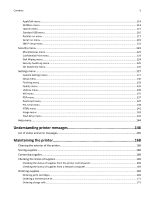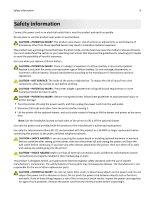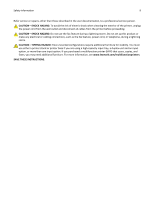AppleTalk menu
..............................................................................................................................................
114
NetWare menu
...............................................................................................................................................
114
LexLink menu
..................................................................................................................................................
115
Standard USB menu
........................................................................................................................................
116
Parallel <x> menu
...........................................................................................................................................
117
Serial <x> menu
..............................................................................................................................................
119
SMTP Setup menu
..........................................................................................................................................
122
Security menu
.......................................................................................................................................
123
Miscellaneous menu
.......................................................................................................................................
123
Confidential Print menu
..................................................................................................................................
123
Disk Wiping menu
...........................................................................................................................................
124
Security Audit Log menu
.................................................................................................................................
125
Set Date/Time menu
.......................................................................................................................................
126
Settings menu
........................................................................................................................................
127
General Settings menu
...................................................................................................................................
127
Setup menu
.....................................................................................................................................................
130
Finishing menu
................................................................................................................................................
133
Quality menu
..................................................................................................................................................
135
Utilities menu
..................................................................................................................................................
136
XPS menu
........................................................................................................................................................
137
PDF menu
........................................................................................................................................................
137
PostScript menu
..............................................................................................................................................
137
PCL Emul menu
...............................................................................................................................................
138
HTML menu
....................................................................................................................................................
141
Image menu
....................................................................................................................................................
142
Flash Drive menu
............................................................................................................................................
142
Help menu
.............................................................................................................................................
144
Understanding printer messages
..............................................................
146
List of status and error messages
..........................................................................................................
146
Maintaining the printer
............................................................................
168
Cleaning the exterior of the printer
......................................................................................................
168
Storing supplies
.....................................................................................................................................
168
Conserving supplies
...............................................................................................................................
168
Checking the status of supplies
.............................................................................................................
169
Checking the status of supplies from the printer control panel
.....................................................................
169
Checking the status of supplies from a network computer
............................................................................
169
Ordering supplies
..................................................................................................................................
169
Ordering print cartridges
................................................................................................................................
169
Ordering a maintenance kit
............................................................................................................................
171
Ordering charge rolls
......................................................................................................................................
171
Contents
5