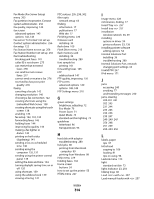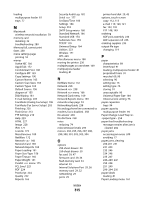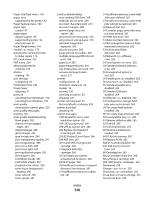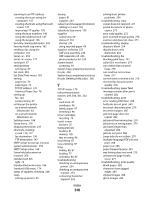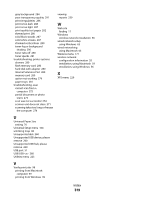Lexmark X464de User's Guide - Page 317
Fax Station Number not set, Automatic Document Feeder
 |
View all Lexmark X464de manuals
Add to My Manuals
Save this manual to your list of manuals |
Page 317 highlights
Connect bps 255 Disk corrupted 256 Disk Full - Scan Job Canceled 256 Fax failed 256 Fax memory full 256 Fax partition inoperative. Contact system administrator. 256 Fax server 'To Format' not set up. Contact system administrator. 256 Fax Station Name not set up 256 Fax Station Number not set up 256 Insert Tray 257 Install tray 257 Invalid PIN 257 Load with 257 Load manual feeder with 257 Memory full, cannot print faxes 258 Network 258 Network 258 No analog phone line connected to modem, fax is disabled. 258 No answer 258 No dial tone 258 Paper Change: Load Tray 258 Queued for sending 258 Remove originals from the scanner ADF 258 Remove packaging material, check 258 Remove paper from standard output bin 258 Replace all originals if restarting job. 259 Restore Held Jobs? 259 Scan Document Too Long 259 Scanner ADF Cover Open 259 Securely clearing disk space 259 Serial 259 Set clock 259 SMTP server not set up. Contact system administrator. 259 Some held jobs were not restored 260 System busy, preparing resources for job. 260 System busy, preparing resources for job. Deleting held job(s). 260 Unsupported disk 260 Unsupported USB device, please remove 260 Unsupported USB hub, please remove 260 USB/USB 260 printer options troubleshooting drawers 280 flash memory card 280 hard disk with adapter 280 Internal Solutions Port 280 memory card 280 option not working 279 paper trays 281 printer problems, solving basic 254 printing directory list 101 font sample list 101 from flash drive 100 from Macintosh 95 from Windows 95 installing printer software 53, 136 menu settings page 52 network setup page 53 print quality test pages 102 two-sided (duplex) 95 printing confidential and other held jobs from Macintosh computer 99 from Windows 99 publications, finding 17 Q Quality menu 222 Queued for sending 258 Quiet Mode 74 R recycled paper using 90 recycling 296 Lexmark packaging 73 Lexmark products 73 toner cartridges 74 WEEE statement 296 reducing a copy 107 Remove originals from the scanner ADF 258 Remove packaging material, check 258 Remove paper from standard output bin 258 Repeat print jobs 98 printing from Macintosh computer 99 printing from Windows 99 Replace all originals if restarting job. 259 reports viewing 239 Reports menu 165 Reserve print jobs 98 printing from Macintosh computer 99 printing from Windows 99 resolution, fax changing 140 Restore Held Jobs? 259 S safety information 15, 16 Scan Document Too Long 259 Scan Profile options 152, 153 scan profile options 152 scan quality, improving 154 scan to a computer options 152, 153 scan troubleshooting cannot scan from a computer 275 partial document or photo scans 275 scan was not successful 274 scanner unit does not close 271 scanning takes too long or freezes the computer 274 scanner Automatic Document Feeder (ADF) 22 functions 21 registration 232 scanner glass 22 Scanner ADF Cover Open 259 scanner glass cleaning 230 scanner glass (flatbed) copying using 105 scanning to a computer 151 improving scan quality 154 scanning to a flash drive 154 Index 317