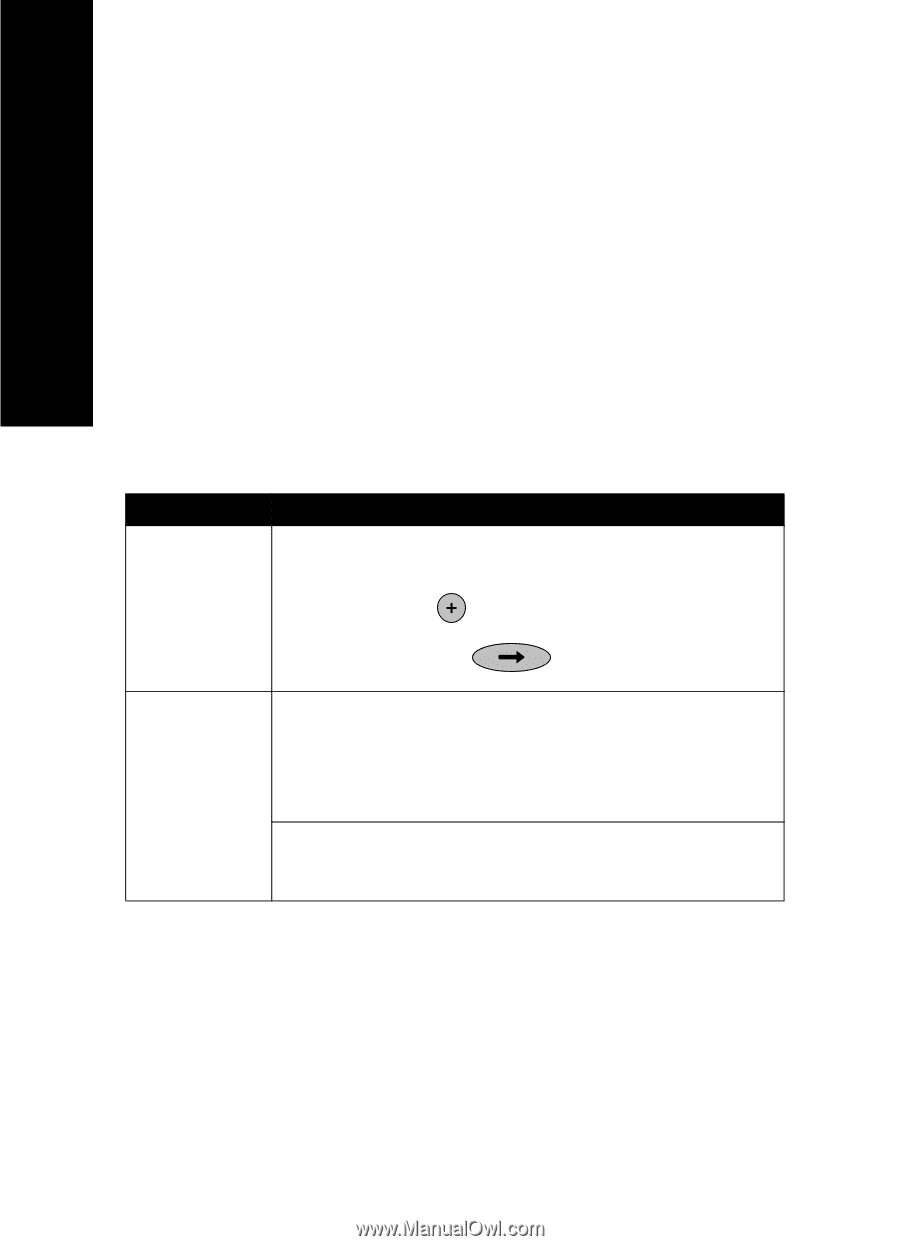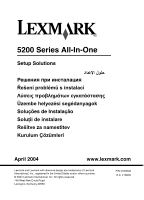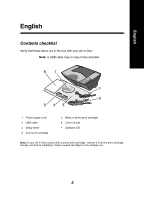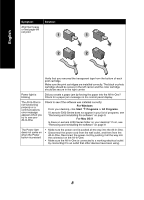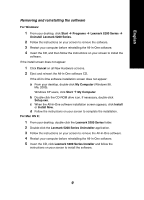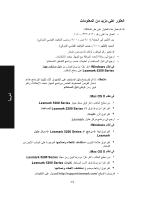Lexmark X5270 Setup Guide - Page 6
Safety information, Setup troubleshooting - windows 7
 |
View all Lexmark X5270 manuals
Add to My Manuals
Save this manual to your list of manuals |
Page 6 highlights
English Safety information • Use only the power supply provided with this product or the manufacturer's authorized replacement power supply. • Connect the power cord to an electrical outlet that is near the product and easily accessible. • Refer service or repairs, other than those described in the user documentation, to a professional service person. CAUTION: Do not set up this product or make any electrical or cabling connections, such as the power cord, during a lightning storm. Setup troubleshooting This section helps you find the solution to a setup problem. Symptom: The All-In-One's control panel is displaying text in the wrong language Solution: 1 Press the Power button to turn on the All-In-One. 2 Press and hold both the Power and Cancel buttons for 10 seconds. Language text then appears on the display. 3 Press the + button repeatedly until the language you want appears on the display. 4 Press the Arrow button to select that language. All-In-One is not communicating with the computer Make sure your operating system is compatible with the All-In-One, which supports these operating systems: • Windows 98 • Windows Me • Windows 2000 • Windows XP • Mac OS X version 10.1.5 • Mac OS X version 10.2.3 and later Is your All-In-One connected to your computer through another device, such as a USB hub or switch box? If so, disconnect the USB cable from any other devices and directly connect it from the All-In-One to your computer. 6