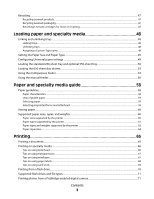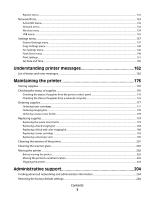Reports menu
.................................................................................................................................................................................
132
Network/Ports
....................................................................................................................................................................
133
Active NIC menu
............................................................................................................................................................................
133
Network menu
...............................................................................................................................................................................
133
Wireless menu
................................................................................................................................................................................
134
USB menu
........................................................................................................................................................................................
135
Settings menu
....................................................................................................................................................................
137
General Settings menu
...............................................................................................................................................................
137
Copy Settings menu
....................................................................................................................................................................
140
Fax Settings menu
........................................................................................................................................................................
142
Flash Drive menu
..........................................................................................................................................................................
148
Print Settings
..................................................................................................................................................................................
151
Set Date and Time
........................................................................................................................................................................
160
Understanding printer messages
...............................................
162
List of status and error messages
................................................................................................................................
162
Maintaining the printer
.................................................................
176
Storing supplies
.................................................................................................................................................................
176
Checking the status of supplies
...................................................................................................................................
176
Checking the status of supplies from the printer control panel
..................................................................................
176
Checking the status of supplies from a network computer
..........................................................................................
176
Ordering supplies
..............................................................................................................................................................
177
Ordering toner cartridges
..........................................................................................................................................................
177
Ordering imaging kits
.................................................................................................................................................................
178
Ordering a waste toner bottle
..................................................................................................................................................
178
Replacing supplies
............................................................................................................................................................
179
Replacing the waste toner bottle
...........................................................................................................................................
179
Replacing a black imaging kit
..................................................................................................................................................
182
Replacing a black and color imaging kit
..............................................................................................................................
188
Replacing a toner cartridge
.......................................................................................................................................................
193
Replacing a developer unit
.......................................................................................................................................................
195
Cleaning the exterior of the printer
............................................................................................................................
201
Cleaning the scanner glass
............................................................................................................................................
202
Moving the printer
............................................................................................................................................................
202
Before moving the printer
.........................................................................................................................................................
202
Moving the printer to another location
................................................................................................................................
203
Shipping the printer
....................................................................................................................................................................
203
Administrative support
.................................................................
204
Finding advanced networking and administrator information
.......................................................................
204
Restoring the factory default settings
.......................................................................................................................
204
Contents
7