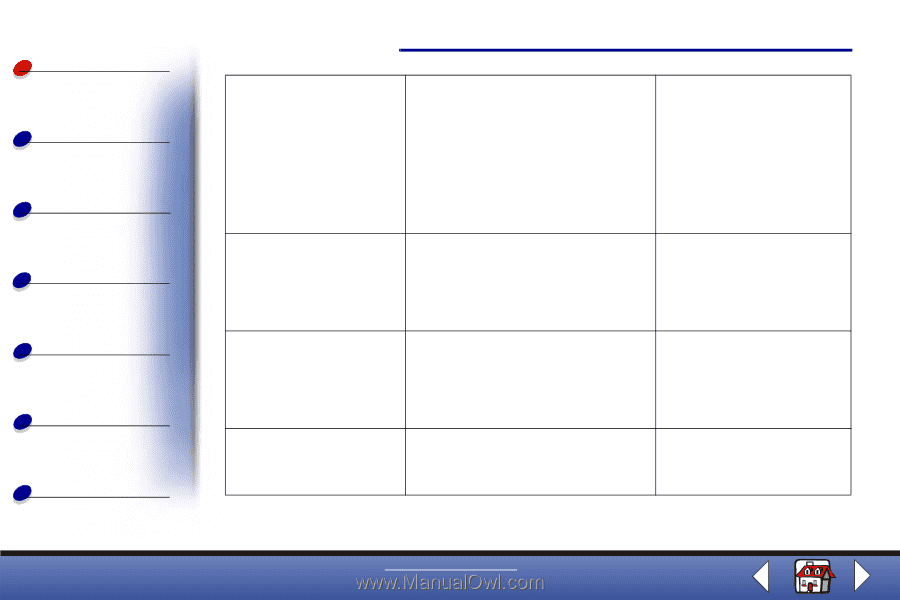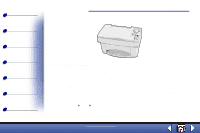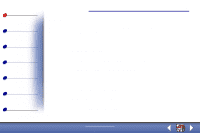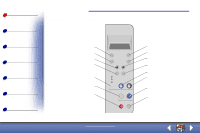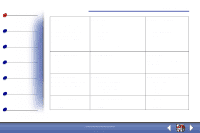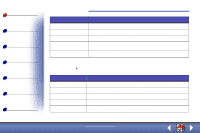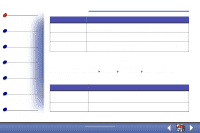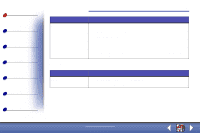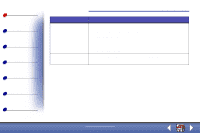Lexmark X83 User's Guide for Windows 98, Me, and 2000 - Page 7
Lexmark X83 - ink cartridge
 |
UPC - 734646595384
View all Lexmark X83 manuals
Add to My Manuals
Save this manual to your list of manuals |
Page 7 highlights
Basics Copying Printing Scanning Troubleshooting Appendix Index Poster Prints an image on multiple pages. Select 2x2 to print a 4 page poster, 3x3 to print a 9 page poster or 4x4 to print a 16 page poster. Language • English • French • German • Spanish • Italian • Dutch • Brazilian Portuguese • Polish Copy Source Size • A4 • Letter • 3" x 5" • 4" x 6" Color Intensity • Less • More Factory Defaults Returns the settings to the factory default settings. Maintenance • Change Cartridges • Align Cartridges • Clean Cartridges • Self Test Copy Count Timeout • 2 min • OFF Reduce/Enlarge Timeout • 2 min • OFF www.lexmark.com Lexmark X83 Basics 7 Copy Source Type • Photo • Text • Line Drawing • Mixed Set Defaults Makes the current settings the default. Power Saver Timeout • Immediate • 10 min • 30 min • 60 min Ink Levels • Black • Color