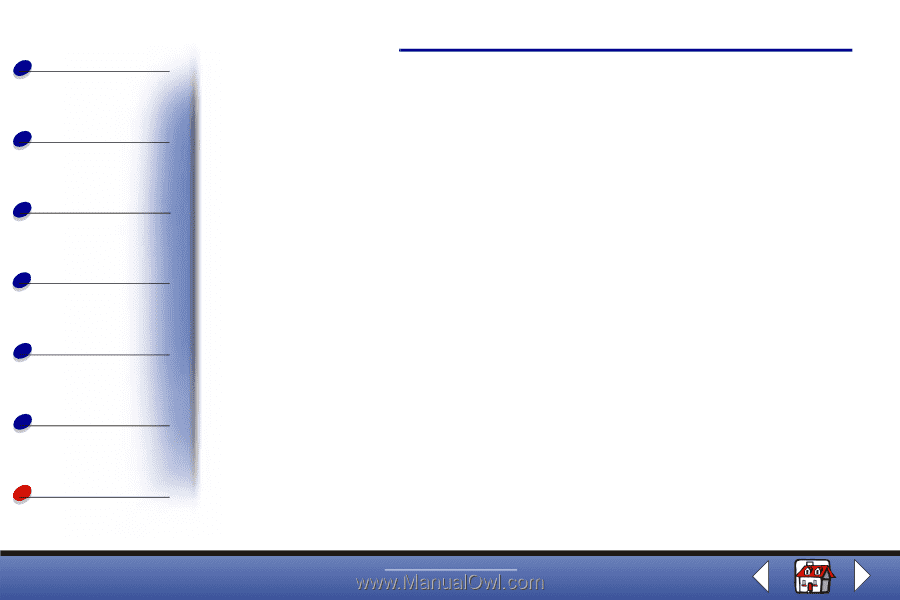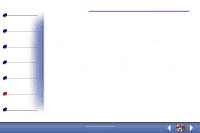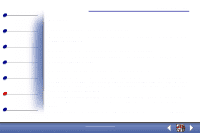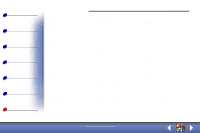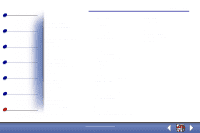Lexmark X83 User's Guide for Windows 98, Me, and 2000 - Page 95
Index
 |
UPC - 734646595384
View all Lexmark X83 manuals
Add to My Manuals
Save this manual to your list of manuals |
Page 95 highlights
Basics Copying Printing Scanning Troubleshooting Appendix Index J Japanese VCCI Notice L loading cards custom size paper envelopes greeting cards index cards iron-on transfers paper photo cards photo paper postcards specialty paper transparencies M margins minimum settings menus using messages, error Ink Low Paper Jam Paper Out Index 95 Scanner Connection N notices electronic emission ENERGY STAR European Community Directives Conformity FCC statement Industry Canada Compliance Statement Japanese VCCI Notice nozzles cleaning wiping O operator panel ordering supplies P paper loading Paper Jam message Paper Out message part numbers black cartridge color cartridge USB cable photo cards loading setting recommendations photo paper loading problems setting recommendations postcards loading setting recommendations poster assembling printing print quality banding different colors smudged too dark troubleshooting wavy lines print settings customizing printing instructions posters www.lexmark.com Lexmark X83