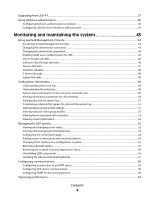Configuring chunk size for device discovery and policy updates
.................................................................................
59
Assigning servers to only run LMC or process jobs
............................................................................................................
59
Managing licenses
...............................................................................................................................................................
60
Finding a Host ID
.............................................................................................................................................................................
60
Viewing and downloading existing licenses
........................................................................................................................
60
Upgrading the license of an existing server
..........................................................................................................................
61
Adding an MFP, e-forms virtual printer, or software client license to an existing server
.....................................
63
Rehosting licenses
..........................................................................................................................................................................
65
Using the Solution Status Page
......................................................................................................................................
66
Accessing the Solution Status Page
.........................................................................................................................................
66
Understanding status information
...........................................................................................................................................
66
Repairing common server problems
.......................................................................................................................................
69
Adding printers to the server
.....................................................................................................................................................
69
Adding licenses to the server
.....................................................................................................................................................
70
Removing printers
..........................................................................................................................................................................
71
Managing reports
................................................................................................................................................................
71
Running a report
.............................................................................................................................................................................
71
Scheduling a report
.......................................................................................................................................................................
72
Using built-in reports
....................................................................................................................................................................
73
Adding a report
...............................................................................................................................................................................
74
Editing report settings
..................................................................................................................................................................
75
Removing a report
..........................................................................................................................................................................
75
Configuring default report options
..........................................................................................................................................
75
Creating custom reports
..............................................................................................................................................................
76
Backup and disaster recovery
.........................................................................................................................................
78
Automatically backing up the system on a schedule
........................................................................................................
78
Recovering backup data with a new installation
................................................................................................................
79
Installing new servers during recovery
...................................................................................................................................
80
Connecting existing servers during recovery
.......................................................................................................................
80
Re-creating LDD printer ports after an address change
...................................................................................................
81
Manually backing up databases
................................................................................................................................................
82
Managing solutions
..........................................................................
83
Understanding the solution deployment process
..................................................................................................
83
Understanding solution settings
...................................................................................................................................
83
Uploading solutions to the LDD system
.....................................................................................................................
84
Configuring global solution settings
............................................................................................................................
84
Editing local settings for a deployed or assigned solution
..................................................................................
84
Configuring an eSF application associated with a solution
.................................................................................
85
Managing solution-related files
.....................................................................................................................................
85
Removing solutions
............................................................................................................................................................
85
Contents
5