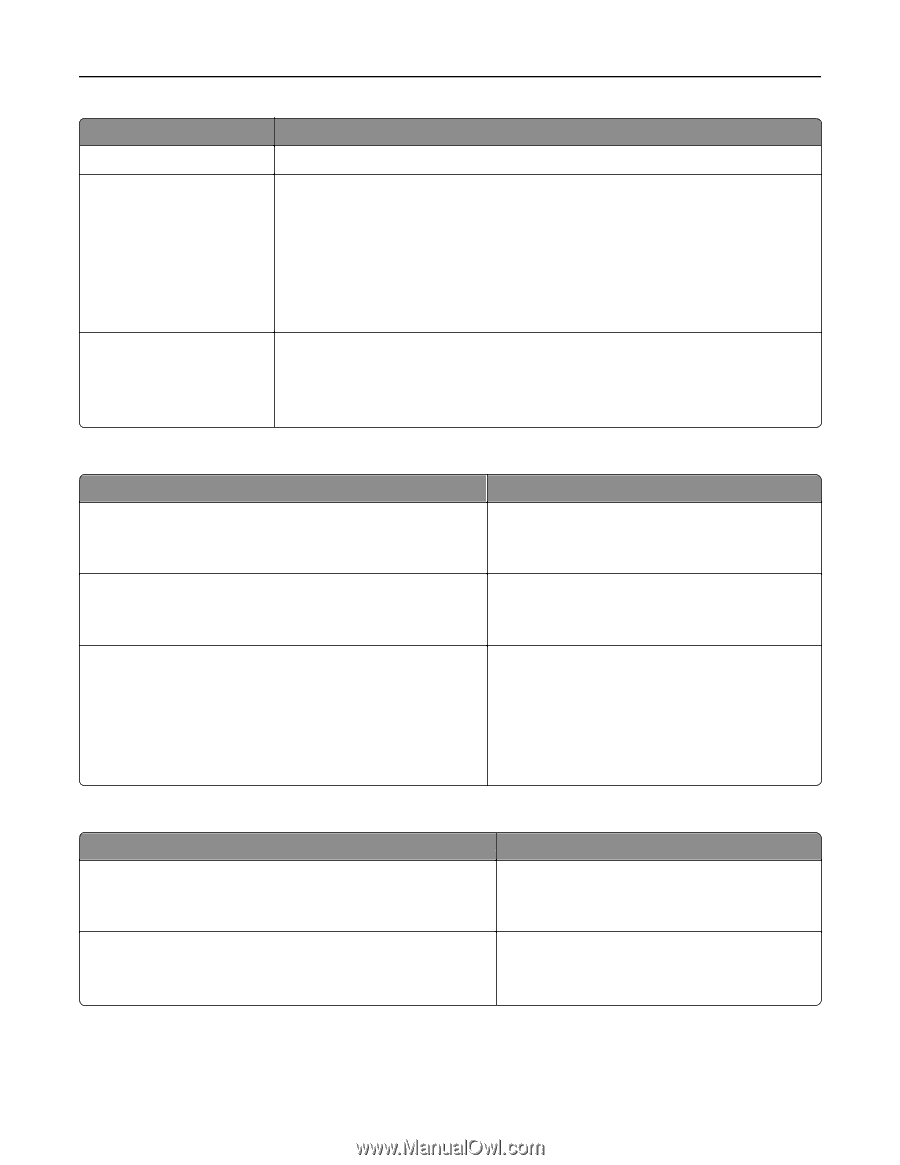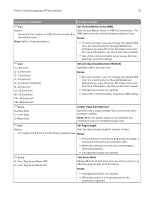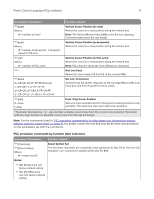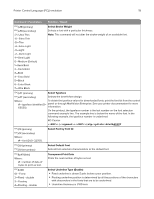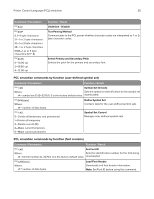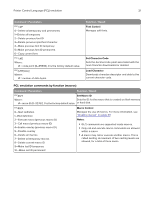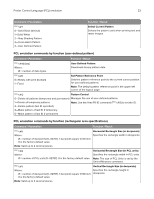Lexmark XC4143 Printer Languages and Interfaces Technical Reference - Page 20
PCL emulation commands by function user, defined symbol set, Select Primary and Secondary Pitch
 |
View all Lexmark XC4143 manuals
Add to My Manuals
Save this manual to your list of manuals |
Page 20 highlights
Printer Control Language (PCL) emulation 20 Command / Parameters ESC&d@ ESC&t#P 0, 1-1 byte characters 21-1 or 2 byte characters 31-1 or 2 byte characters 38-1 or 2 byte characters 1008-1, 2, or 3 byte characters (UTF-8) ESC&k#S 0-10.00 cpi 2-16.66 cpi 4-12.00 cpi Function / Result Underline - Disable Text Parsing Method Communicates to the PCL parser whether character codes are interpreted as 1- or 2byte character codes. Select Primary and Secondary Pitch Selects the pitch for the primary and secondary font. PCL emulation commands by function (user‑defined symbol set) Command / Parameters Function / Result ESC*c#R Symbol Set ID Code Where: Sets the symbol set identification for the symbol set # = symbol set ID (0-32767). 0 is the factory default value. downloaded. ESC(f#W[data] Where: # = number of data bytes. Define Symbol Set Contains data for the user-defined symbol sets. ESC*c#S 0-Delete all (temporary and permanent) 1-Delete all temporary 2-Delete current (ID) 4-Make current temporary 5-Make current permanent Symbol Set Control Manages user-defined symbol sets. PCL emulation commands by function (font creation) Command / Parameters Function / Result ESC*c#D Set Font ID Where: Sets the identification number for the font being # = font ID number (0-32767). 0 is the factory default value. downloaded. ESC)s#W[data] Where: # = number of data bytes. Load Font Header Downloads soft font header information. Note: Set Font ID before using this command.