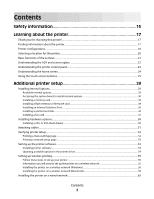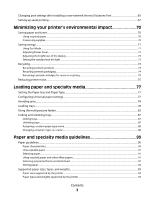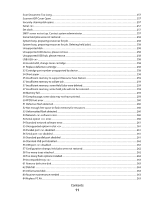Content
.............................................................................................................................................................................................
140
Sides (Duplex)
................................................................................................................................................................................
141
Resolution
........................................................................................................................................................................................
141
Darkness
...........................................................................................................................................................................................
141
Advanced Options
........................................................................................................................................................................
141
Improving fax quality
.......................................................................................................................................................
142
Holding and forwarding faxes
......................................................................................................................................
142
Holding faxes
..................................................................................................................................................................................
142
Forwarding a fax
...........................................................................................................................................................................
143
Scanning to an FTP address
.........................................................
144
Scanning to an FTP address
..........................................................................................................................................
144
Scanning to an FTP address using the keypad
..................................................................................................................
144
Scanning to an FTP address using a shortcut number
....................................................................................................
144
Scanning to an FTP address using the address book
......................................................................................................
145
Creating shortcuts
............................................................................................................................................................
145
Creating an FTP shortcut using the Embedded Web Server
.........................................................................................
145
Creating an FTP shortcut using the touch screen
.............................................................................................................
145
Understanding FTP options
..........................................................................................................................................
146
Original Size
....................................................................................................................................................................................
146
Sides (Duplex)
................................................................................................................................................................................
146
Orientation
......................................................................................................................................................................................
146
Binding
.............................................................................................................................................................................................
146
Resolution
........................................................................................................................................................................................
146
Send As
.............................................................................................................................................................................................
146
Content
.............................................................................................................................................................................................
147
Advanced Options
........................................................................................................................................................................
147
Improving FTP quality
.....................................................................................................................................................
148
Scanning to a computer or flash drive
......................................
149
Scanning to a computer
.................................................................................................................................................
149
Understanding scan profile options
..........................................................................................................................
150
Quick Setup
.....................................................................................................................................................................................
150
Format Type
....................................................................................................................................................................................
150
Compression
...................................................................................................................................................................................
150
Default Content
.............................................................................................................................................................................
150
Color
..................................................................................................................................................................................................
151
Original Size
....................................................................................................................................................................................
151
Orientation
......................................................................................................................................................................................
151
Duplex
...............................................................................................................................................................................................
151
JPEG Quality
....................................................................................................................................................................................
151
Darkness
...........................................................................................................................................................................................
151
Resolution
........................................................................................................................................................................................
151
Contents
7