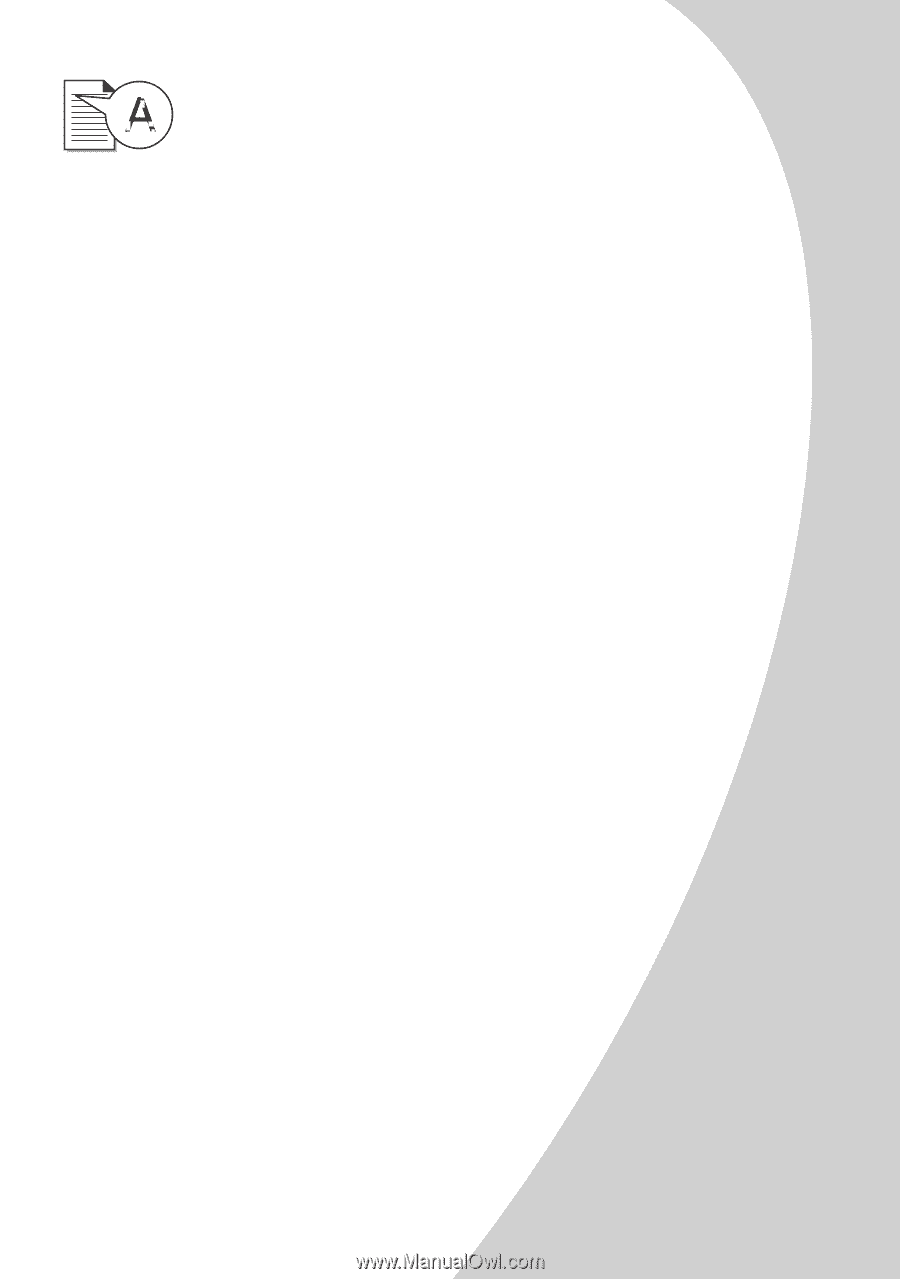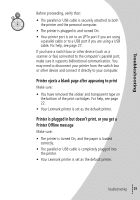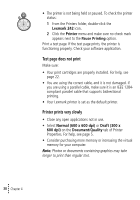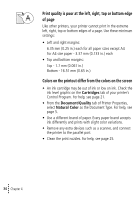Lexmark Z42 User's Guide for Windows 95 and Windows 98 (1.9 MB) - Page 37
Print is too dark or smudged, Printed s have alternating bands of light and dark
 |
View all Lexmark Z42 manuals
Add to My Manuals
Save this manual to your list of manuals |
Page 37 highlights
Troubleshooting Print is too dark or smudged Make sure: • You let the ink dry before handling the paper. • The Paper Type setting in the Printer Properties matches the paper type loaded in the printer. • The paper is straight and unwrinkled. • The Print Quality setting is appropriate for the paper type. If you are printing on regular paper, select the Draft (300 x 600 dpi) Print Quality setting from the Document/Quality tab of Printer Properties. For help, see page 5. • The print nozzles are clean. For help, see page 25. Printed pages have alternating bands of light and dark print (intermittent printing) • Make sure Enable Buffer Mode is selected on the Options tab of the Control Program. For help, see page 21. • Select High (1200 x 1200 dpi) or Maximum (2400 x 1200 dpi) Print Quality on the Document/Quality tab of Printer Properties. For help, see page 5. • Your printer may have two-way communications problems. For help, see page 28. • Troubleshooting • • • 33 •