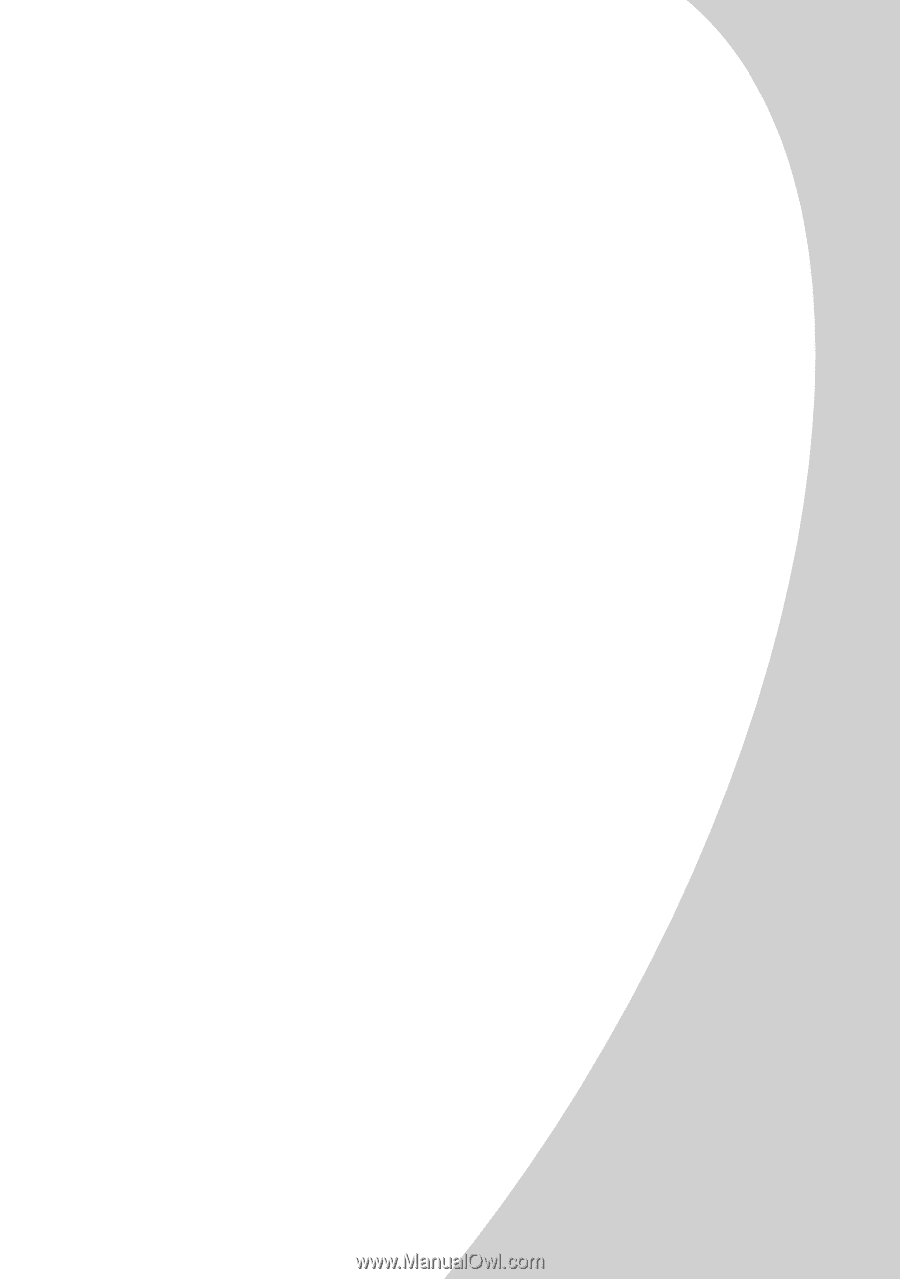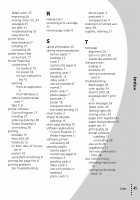Lexmark Z42 User's Guide for Windows 95 and Windows 98 (1.9 MB) - Page 49
Sheets Per Bundle, Printer Properties 5 - driver download
 |
View all Lexmark Z42 manuals
Add to My Manuals
Save this manual to your list of manuals |
Page 49 highlights
Index faded colors 35 improving 24 missing colors 25, 34 smudged 33 too dark 33 troubleshooting 32 wavy lines 32 printer driver downloading 37 installing 37 uninstalling 38 printer driver Help accessing 6, 21 Printer Properties customizing 5 for booklets 15 for poster 18 for two-sided print- ing 10 opening from an application 5 from Windows 5 setting recommenda- tions 7 tabs 5, 6 printer software Control Program 21 installing 37 ordering diskettes 38 Printer Properties 5 uninstalling 38 printing booklets 15 from DOS 38 handouts 12 on both sides of the pa- per 9 posters 18 using Web smoothing 6 printing last page first 6 printing problems See troubleshooting R release tab 2 removing print cartridge 22 reverse page order 6 S safety information 41 setting recommendations banner paper 7 booklets 15 cards 7 custom size paper 8 envelopes 7 greeting cards 7 handouts 12 index cards 7 iron-on transfers 8 normal 7 photo cards 7 photo papers 7 postcards 7 poster 18 transparencies 8 two-sided printing 10 sheet feeder 2 Sheets Per Bundle selecting 15 short edge binding 10 software applications Control Program 21 Printer Properties 5 software, printer uninstalling 38 specialty papers banner paper 3 custom size paper 4 envelopes 3 greeting cards 3 index cards 3 iron-on transfers 4 loading 2 photo cards 3 photo paper 3 postcards 3 transparencies 4 statement of limited warranty 38 supplies, ordering 21 T test page alignment 24 does not print 30 nozzle test pattern 25 transparencies loading 4 problems 35 setting recommendations 8 troubleshooting blank pages 29 color quality 34 doesn't print 28 envelopes don't print 31 error messages 36 faded colors 35 flashing lights 36 missing colors 34 pages stick together 35 paper feed problems 31 paper jam 32 print quality 32 printer software installing 37 uninstalling 38 slow print 28 suggestions 27 two-way communications 28 two-sided printing reloading instructions 10 setting recommendations 10 Index ••• 45 •••