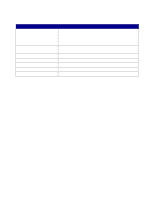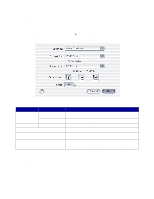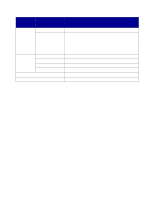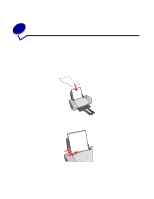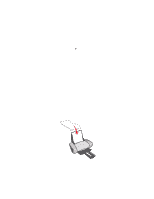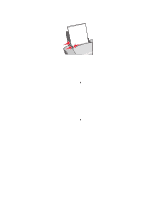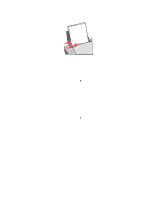Lexmark Z603 User's Guide for Mac OS X - Page 11
Z600 Series Utility, To learn more about what you can do with your printer, click
 |
View all Lexmark Z603 manuals
Add to My Manuals
Save this manual to your list of manuals |
Page 11 highlights
Click the: Select: Advanced menu Select Printer Network Printer Configuration When you want to: • Select a printer and make it the default printer. • Find the IP address for the selected printer. • Add a printer located on a remote subnet. You can add a single printer or search the subnet for all available printers. • View a list of all USB, USB print sharing, and network printers. • Configure an unconfigured network printer. • View a list of network printers. 3 To learn more about what you can do with your printer, click ? to view the printer software Help. 4 Click the red button in the upper left corner to close the Z600 Series Utility. Understanding the printer software 11
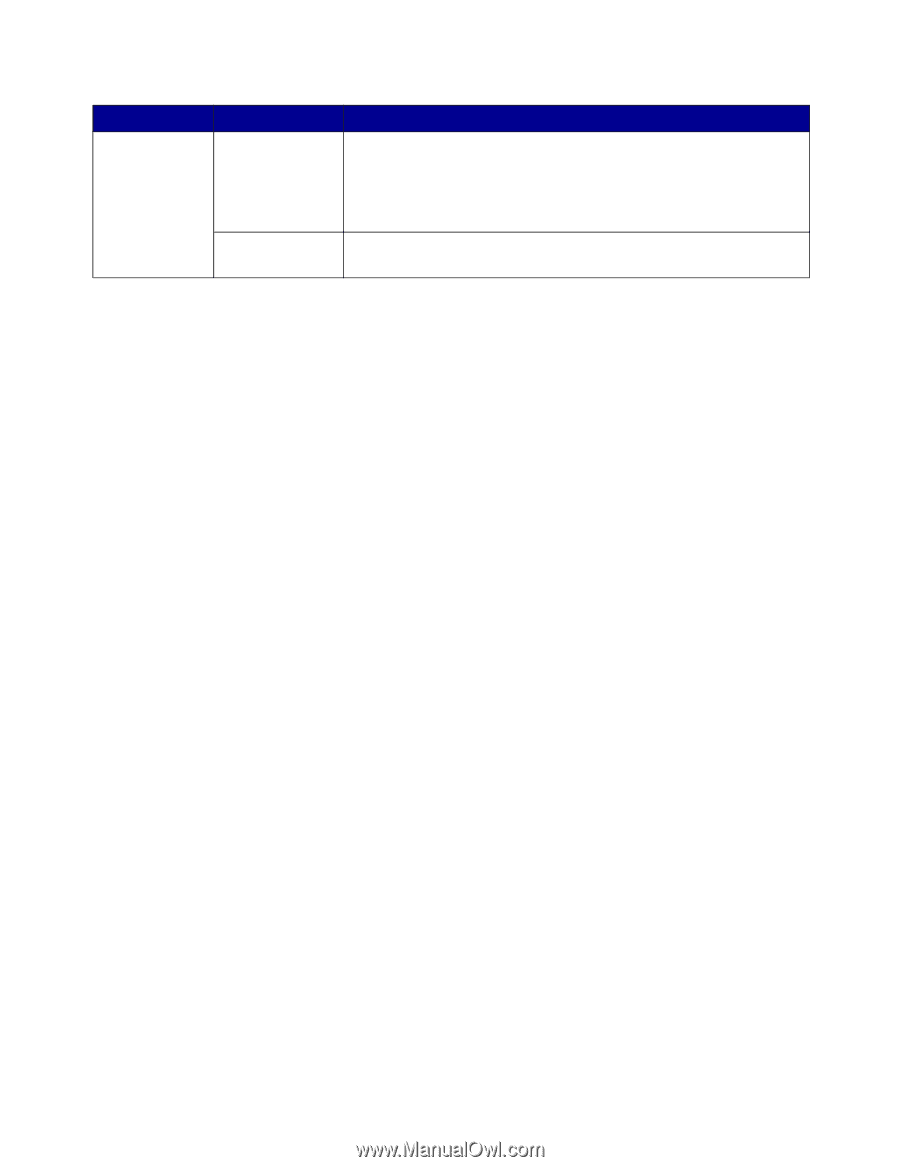
Understanding the printer software
11
3
To learn more about what you can do with your printer, click
?
to view the printer software
Help.
4
Click the red button in the upper left corner to close the
Z600 Series Utility
.
Advanced menu
Select Printer
•
Select a printer and make it the default printer.
•
Find the IP address for the selected printer.
•
Add a printer located on a remote subnet. You can add a single
printer or search the subnet for all available printers.
•
View a list of all USB, USB print sharing, and network printers.
Network Printer
Configuration
•
Configure an unconfigured network printer.
•
View a list of network printers.
Click the:
Select:
When you want to: