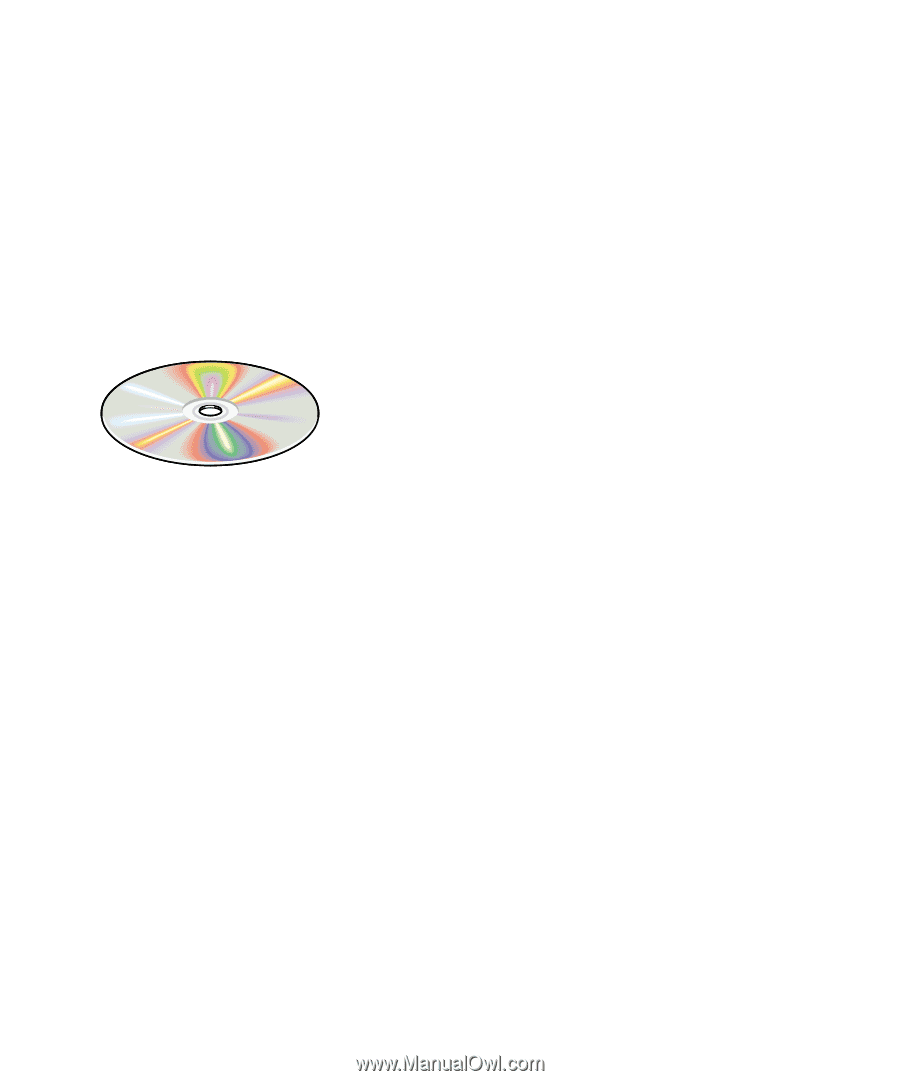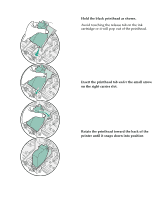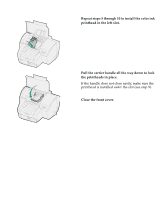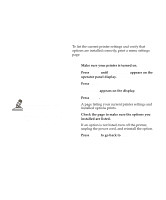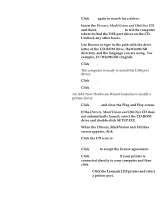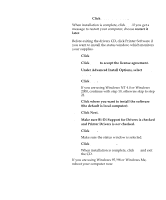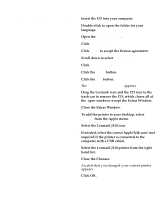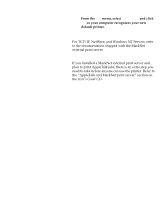Lexmark lexmark J110 Setup Guide - Page 31
Load printer drivers and MarkVision - driver download
 |
View all Lexmark lexmark J110 manuals
Add to My Manuals
Save this manual to your list of manuals |
Page 31 highlights
Step 10: Load printer drivers and MarkVision The Drivers, MarkVision and Utilities CD that shipped with your printer includes printer drivers for Windows and Macintosh environments, card stock and label printing guidelines, and a Technical Reference for printer commands and specifications. If your computer does not have a CD-ROM drive, visit our Web site at www.lexmark.com to download printer drivers, ColorSync profiles, watermark files, Help files, a Help library and status reporting tools. Refer to the CD Readme for a complete list of drivers included on the CD. If you are using a Macintosh printer driver, go to page 31. If you are using a parallel/IEEE 1284 cable, insert the Drivers, MarkVision and Utilities CD and skip to step 10. If you are using a USB cable with Windows 98, Windows Me or Windows 2000, follow the instructions below to install a USB port driver and a Windows printer driver: 1 Turn your computer off and back on to reboot. The Microsoft Plug and Play Add New Hardware Wizard launches. If you are using Windows 98 or Windows Me, continue with step 2, otherwise skip to step 9. 2 Click Next. 28 Load printer drivers and MarkVision