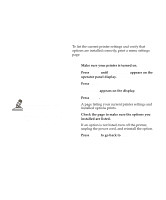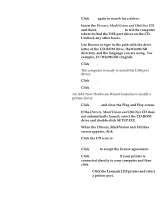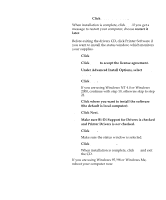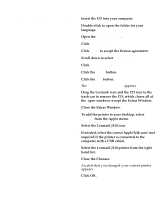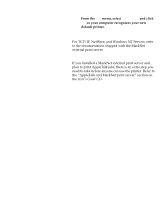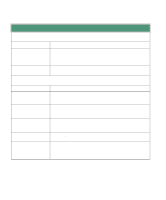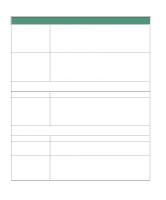Lexmark lexmark J110 Setup Guide - Page 33
Under Advanced Install Options, select, Click Next. - driver
 |
View all Lexmark lexmark J110 manuals
Add to My Manuals
Save this manual to your list of manuals |
Page 33 highlights
14b Click Finish Installation. When installation is complete, click OK. If you get a message to restart your computer, choose restart it later. Before exiting the drivers CD, click Printer Software if you want to install the status window, which monitors your supplies. 15 Click Install the version of software on the CD. 16 Click Agree to accept the license agreement. 17 Under Advanced Install Options, select Custom Install. 18 Click Next. If you are using Windows NT 4.0 or Windows 2000, continue with step 19, othewise skip to step 21. 19 Click where you want to install the software (the default is local computer). 20 Click Next. 21 Make sure Bi-Di Support for Drivers is checked and Printer Drivers is not checked. 22 Click Next. Make sure the status window is selected. 23 Click Finish Installation. When installation is complete, click OK and exit the CD. If you are using Windows 95/98 or Windows Me, reboot your computer now. 30 Load printer drivers and MarkVision