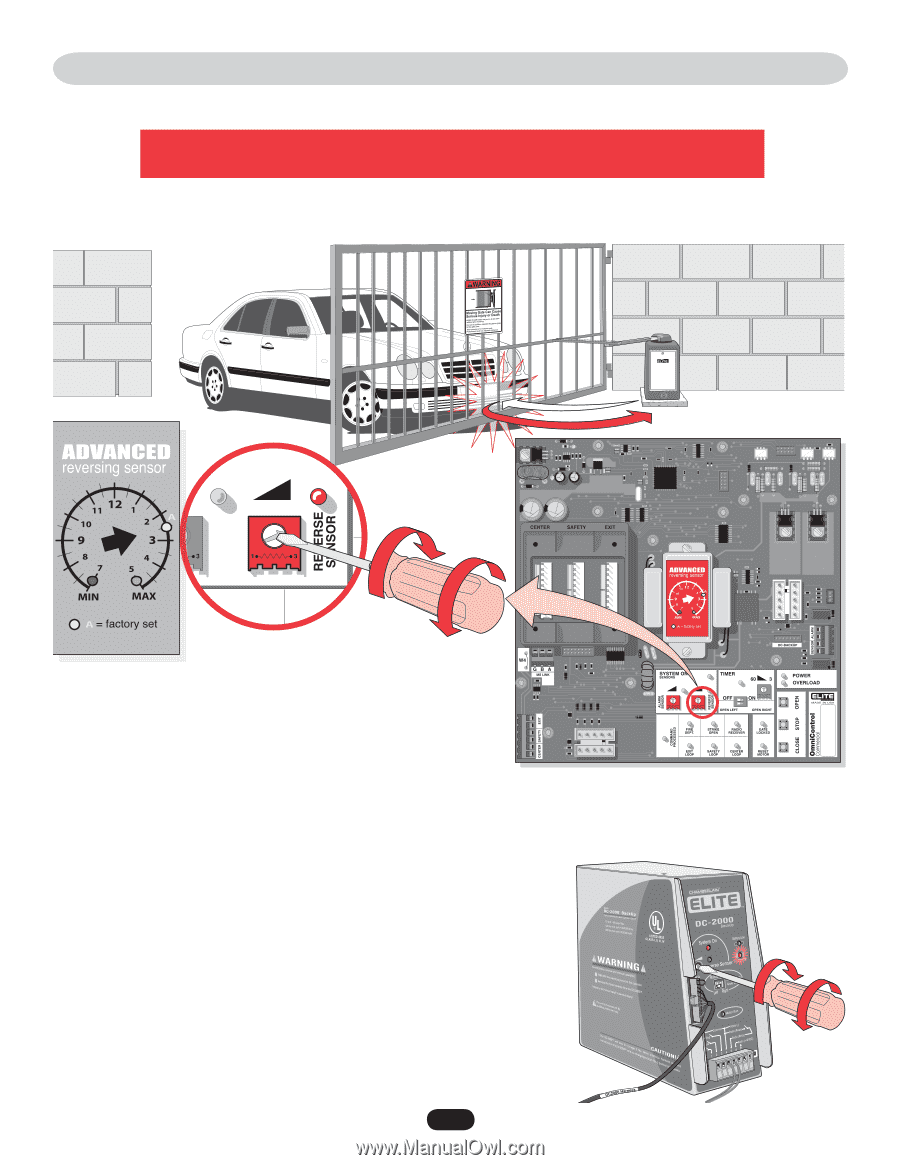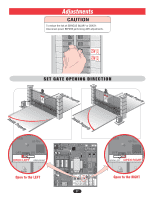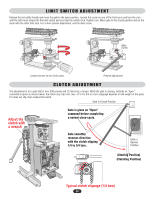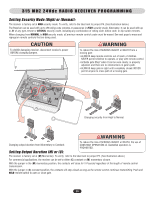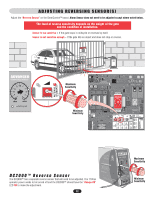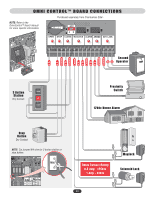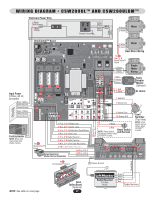LiftMaster CSW200UL CSW200UL W/ SURGE SUPPRESSION & RADIO RECEIVER Manual - Page 34
Adjusting Reversing Sensor(s)
 |
View all LiftMaster CSW200UL manuals
Add to My Manuals
Save this manual to your list of manuals |
Page 34 highlights
A DJUS T I N G R E V E R S I N G S E N S O R ( S ) Adjust the "Reverse Sensor" on the OmniControl™ board. Alarm Sensor does not need to be adjusted except where noted below. The level of reverse sensitivity depends on the weight of the gate and the condition of installation. Sensor is too sensitive = If the gate stops in midcycle or reverses by itself. Sensor is not sensitive enough = If the gate hits an object and does not stop or reverse. Maximum Sensitivity Minimum Sensitivity DC 2 0 0 0 ™ R e v e r s e S e n s o r The DC2000™ has a separate reverse sensor that will need to be adjusted. The 110Vac operator power needs to be turned off and the DC2000™ should have the "Charge OK" LED ON to make the adjustment. 32 Maximum Sensitivity Minimum Sensitivity