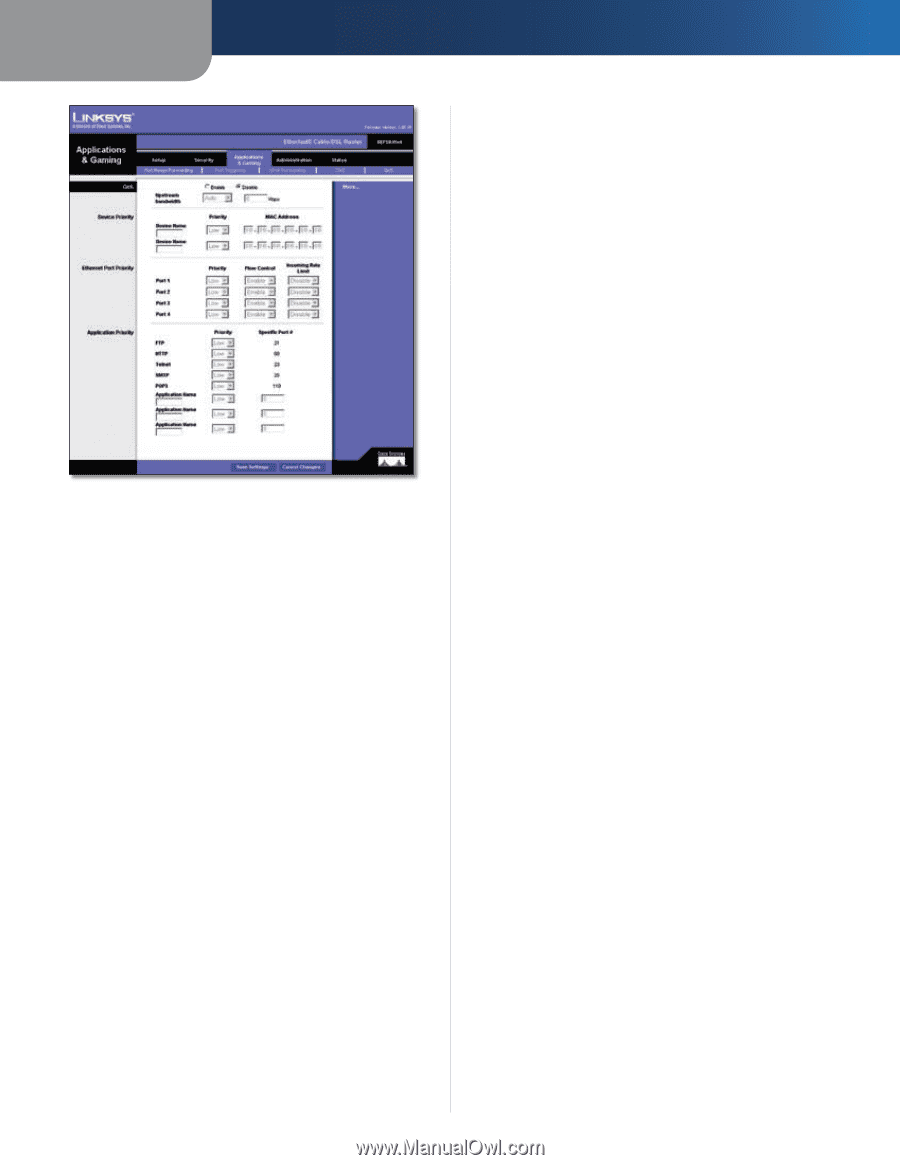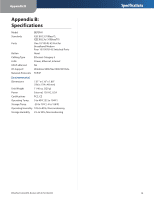Linksys BEFSR41 User Guide - Page 15
Administration > Management, Device Priority, Ethernet Port Priority, Application Priority - specs
 |
UPC - 745883549344
View all Linksys BEFSR41 manuals
Add to My Manuals
Save this manual to your list of manuals |
Page 15 highlights
Chapter 2 Advanced Configuration Applications and Gaming > QoS QoS Enable/Disable To limit outgoing bandwidth for the QoS policies in use, select Enable. Otherwise, keep the default, Disable. Upstream Bandwidth Select the bandwidth to be used from the drop-down menu. This setting allows you to limit the outgoing bandwidth for the QoS policies in use, so you can control how much bandwidth a particular application is allowed to use. There are three types of QoS available: Device Priority, Ethernet Port Priority, and Application Priority. Device Priority Device Name Enter the name of your network device. Priority Select the appropriate priority level. MAC Address Enter the MAC address of the device. Ethernet Port Priority Ethernet Port Priority QoS allows you to prioritize performance for four of the Router's ports, LAN Ports 1-4. It does not require support from your ISP because the prioritized ports are LAN ports going out to your network. Priority For each of these ports, select High or Low. Flow Control If you want the Router to control the transmission of data between network devices, keep the default, Enable. To disable this feature, select Disable. The Router's other four ports will be automatically assigned low priority. EtherFast Cable/DSL Router with 4-Port Switch Incoming Rate Limit This feature limits the incoming bandwidth. To use this feature, select 8M, 4M, 2M, 1M, 512K, 256K, or 128K (M stands for Mbps, while K stands for kbps). If you do not want to use this feature, keep the default, Disable. Application Priority Application Priority QoS manages information as it is transmitted and received. Depending on the settings of the QoS screen, this feature will assign information a high or low priority for the five preset applications and three additional applications that you specify. The preset applications are among the most widely used Internet applications. They include the following: FTP (File Transfer Protocol) - A protocol used to transfer files over a TCP/IP network (Internet, UNIX, etc.). For example, after developing the HTML pages for a website on a local machine, they are typically uploaded to the web server using FTP. HTTP (HyperText Transport Protocol) - The communications protocol used to connect to servers on the World Wide Web. Its primary function is to establish a connection with a web server and transmit HTML pages to the client web browser. Telnet - A terminal emulation protocol commonly used on Internet and TCP/IP-based networks. It allows a user at a terminal or computer to log onto a remote device and run a program. SMTP (Simple Mail Transfer Protocol) - The standard email protocol on the Internet. It is a TCP/IP protocol that defines the message format and the message transfer agent (MTA), which stores and forwards the mail. POP3 (Post Office Protocol 3) - A standard mail server commonly used on the Internet. It provides a message store that holds incoming e-mail until users log on and download it. POP3 is a simple system with little selectivity. All pending messages and attachments are downloaded at the same time. POP3 uses the SMTP messaging protocol. Application Name Enter the name of an application you specify. Priority For each application, select High or Low. Specific Port# Enter the port number of each application you specify. Click Save Settings to apply your changes, or click Cancel Changes to cancel your changes. Administration > Management The Management screen allows the network's administrator to manage specific Router functions for access and security. 13