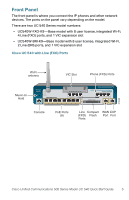Linksys UC540W-BRI-K9 Quick Start Guide - Page 10
Installing the UC 540, Placement Tips, Wall Mounting - vic
 |
UPC - 882658285257
View all Linksys UC540W-BRI-K9 manuals
Add to My Manuals
Save this manual to your list of manuals |
Page 10 highlights
3 Installing the UC 540 Before you install the UC 540, review the Regulatory Compliance and Safety Information for Cisco Unified Communications 500 Series for Small Business on your product CD. NOTE Only install supported Voice Interface Cards (VICs) into the VIC expansion slot of the UC 540. For a list of these cards, see the Cisco Unified Communications Model UC 540 System Reference Guide. Placement Tips • Wireless Installation-Place the device in the center of your office space so that there are no obstructions. The embedded access point recommended coverage area is 2,500 sq. ft. /232 ms. • Ambient Temperature-To prevent the device from overheating, do not operate it in an area that exceeds an ambient temperature of 104°F (40°C). Do not block or cover the vents. • Air Flow-Make sure that there is adequate air flow around the device. • Mechanical Loading-Check that the device is level and stable to avoid any hazardous conditions. You can install the UC 540 on a desktop or mount in on a wall. To install it on a desktop, attach the four rubber feet (included) on the bottom of the unit and place it on a flat surface. Wall Mounting The UC 540 has two key holes on the bottom of the chassis for mounting the unit on a wall or other vertical surface. The power supply is mounted to the wall using the supplied wall-mount bracket. Cisco Unified Communications 500 Series Model UC 540 Quick Start Guide 9